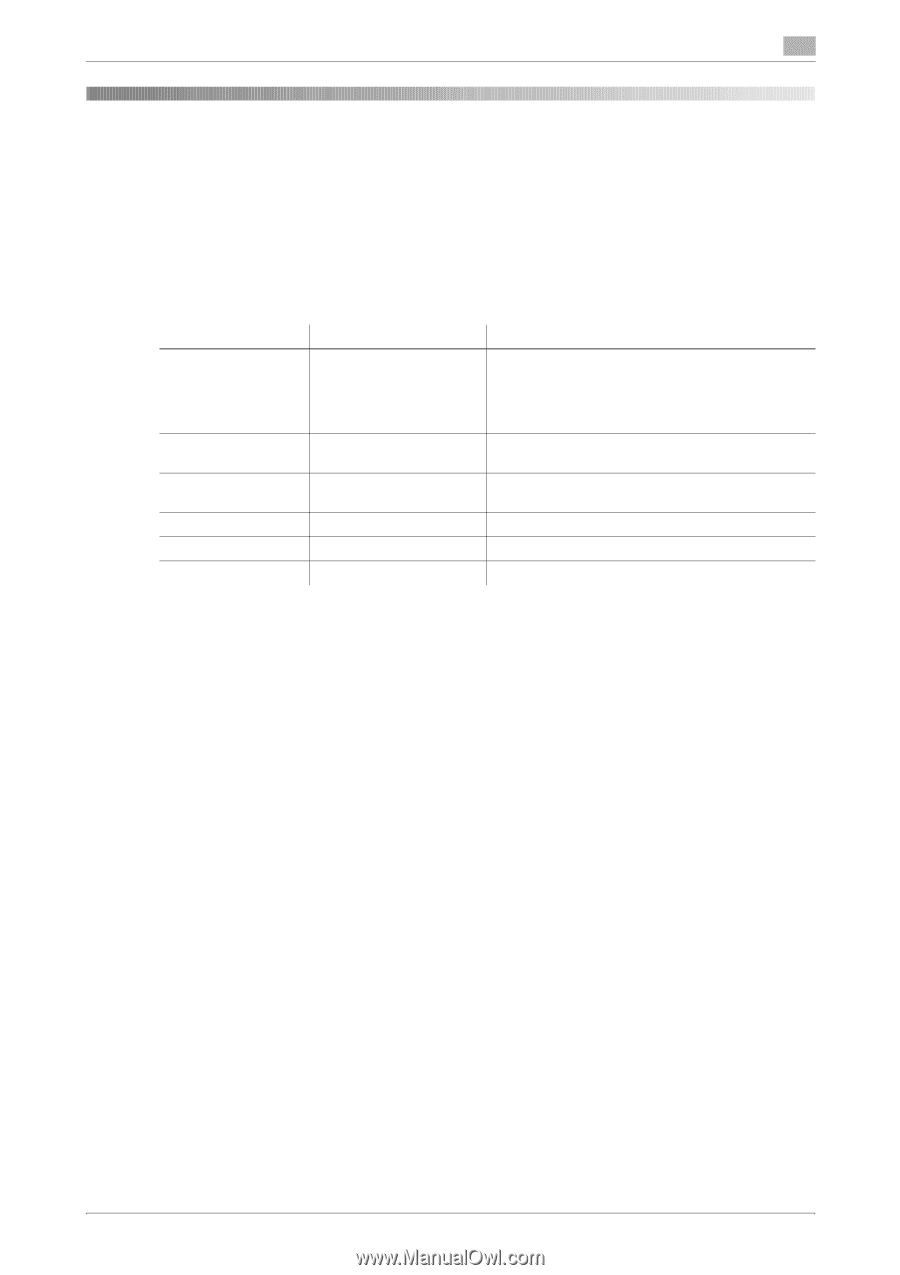Konica Minolta bizhub 42 bizhub 36/42 Copy Operations User Guide - Page 94
Paper types and paper capacities - specifications
 |
View all Konica Minolta bizhub 42 manuals
Add to My Manuals
Save this manual to your list of manuals |
Page 94 highlights
10.1 Paper 10 10 Specifications This chapter describes the specifications of the paper, machine, and options. This product specification is subject to change without notice toward the improvement. 10.1 Paper Paper types and paper capacities Paper Type Plain paper 1 Side Only*1 Special Paper*2 Letterhead*3 Colored Paper*4 Thick 1 Thick 2 Transparency Postcard Envelope Paper weight 15-15/16 lb to 23-15/16 lb (60 g/m2 to 90 g/m2) Paper capacity Tray 1 (Bypass Tray): 150 sheets Tray 2: 500 sheets Tray 3: 500 sheets Paper Feed Cabinet PC-211: 500 sheets 24-3/16 lb to 39-7/8 lb (91 g/m2 to 150 g/m2) 40-3/16 lb to 55-7/8 lb (151 g/m2 to 210 g/m2 Tray 1 (Bypass Tray): 20 sheets Tray 1 (Bypass Tray): 20 sheets Tray 1 (Bypass Tray): 20 sheets Tray 1 (Bypass Tray): 20 sheets Tray 1 (Bypass Tray): 10 sheets *1 Paper where you do not print on both sides (for example, when something is already printed on the front side). *2 Fine and other special paper. *3 Paper where company names, preset text, and others are already printed. *4 Colored paper. NOTICE Paper other than plain paper, such as special paper and colored paper, is called special paper. Be sure to select a special paper setting for paper trays loaded with media such as special paper and colored paper. If the paper size or paper type is not correctly specified, it will result in a paper jam or image failure. Plain Paper (2nd Side) can be selected for Tray 1 (Bypass Tray). Select 2nd Side when you load paper where something is printed on one side. bizhub 42/36 10-2