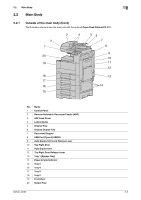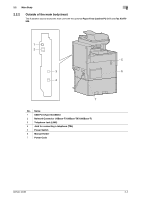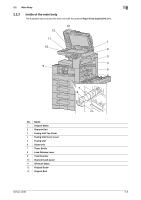Konica Minolta bizhub 42 bizhub 36/42 Copy Operations User Guide - Page 16
Notice
 |
View all Konica Minolta bizhub 42 manuals
Add to My Manuals
Save this manual to your list of manuals |
Page 16 highlights
2.2 Main Body 2 2.2.5 Touch Panel When the machine has been turned on and is ready to begin the copy operation, the home screen appears. To activate a function or to select a setting, lightly press the desired button appearing in the screen. NOTICE Do not apply excessive pressure on the Touch Panel. Such impact may leave a flaw on the panel, inviting damage to the Touch Panel. When operating in the Touch Panel, never press down on the Touch Panel with force or with a pointed object such as a mechanical pencil. Home screen 2 3 45 6 1 11 10 987 No. Name 1 Message display area 2 Fax (Displayed if the Fax Kit FK-509 is installed and the fax function is available) 3 Scan to E-mail 4 Scan to Folder 5 Help 6 Copy 7 USB/HDD 8 Icon display area 9 Status 10 Job 11 Toner supply indicators bizhub 42/36 2-8