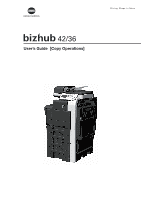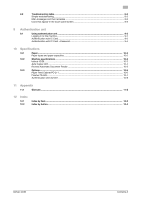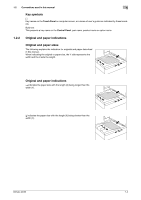Konica Minolta bizhub 42 bizhub 36/42 Copy Operations User Guide - Page 4
Authentication unit, Specifications, Appendix, Index
 |
View all Konica Minolta bizhub 42 manuals
Add to My Manuals
Save this manual to your list of manuals |
Page 4 highlights
8.2 Troubleshooting table...8-3 Simple troubleshooting ...8-3 Main messages and their remedies 8-6 Icons that appear in the touch-panel screen 8-8 9 Authentication unit 9.1 Using authentication unit ...9-2 Logging in to this machine...9-2 Authentication with IC Card ...9-3 Authentication with IC Card + Password 9-4 10 Specifications 10.1 Paper ...10-2 Paper types and paper capacities 10-2 10.2 Machine specifications...10-3 bizhub 42/36 ...10-3 Auto Duplex Unit...10-4 Reverse Automatic Document Feeder 10-5 10.3 Options...10-6 Paper Feed Cabinet PC-211...10-6 Finisher FS-529...10-7 Authentication Unit AU-201 ...10-8 11 Appendix 11.1 Glossary ...11-2 12 Index 12.1 12.2 Index by item ...12-2 Index by button...12-4 bizhub 42/36 Contents-3

bizhub 42/36
Contents-3
8.2
Troubleshooting table
.....................................................................................................................
8-3
Simple troubleshooting
......................................................................................................................
8-3
Main messages and their remedies
...................................................................................................
8-6
Icons that appear in the touch-panel screen
.....................................................................................
8-8
9
Authentication unit
9.1
Using authentication unit
...............................................................................................................
9-2
Logging in to this machine
.................................................................................................................
9-2
Authentication with IC Card
...............................................................................................................
9-3
Authentication with IC Card + Password
...........................................................................................
9-4
10
Specifications
10.1
Paper
..............................................................................................................................................
10-2
Paper types and paper capacities
...................................................................................................
10-2
10.2
Machine specifications
.................................................................................................................
10-3
bizhub 42/36
....................................................................................................................................
10-3
Auto Duplex Unit
..............................................................................................................................
10-4
Reverse Automatic Document Feeder
.............................................................................................
10-5
10.3
Options
...........................................................................................................................................
10-6
Paper Feed Cabinet PC-211
............................................................................................................
10-6
Finisher FS-529
................................................................................................................................
10-7
Authentication Unit AU-201
.............................................................................................................
10-8
11
Appendix
11.1
Glossary
.........................................................................................................................................
11-2
12
Index
12.1
Index by item
.................................................................................................................................
12-2
12.2
Index by button
..............................................................................................................................
12-4