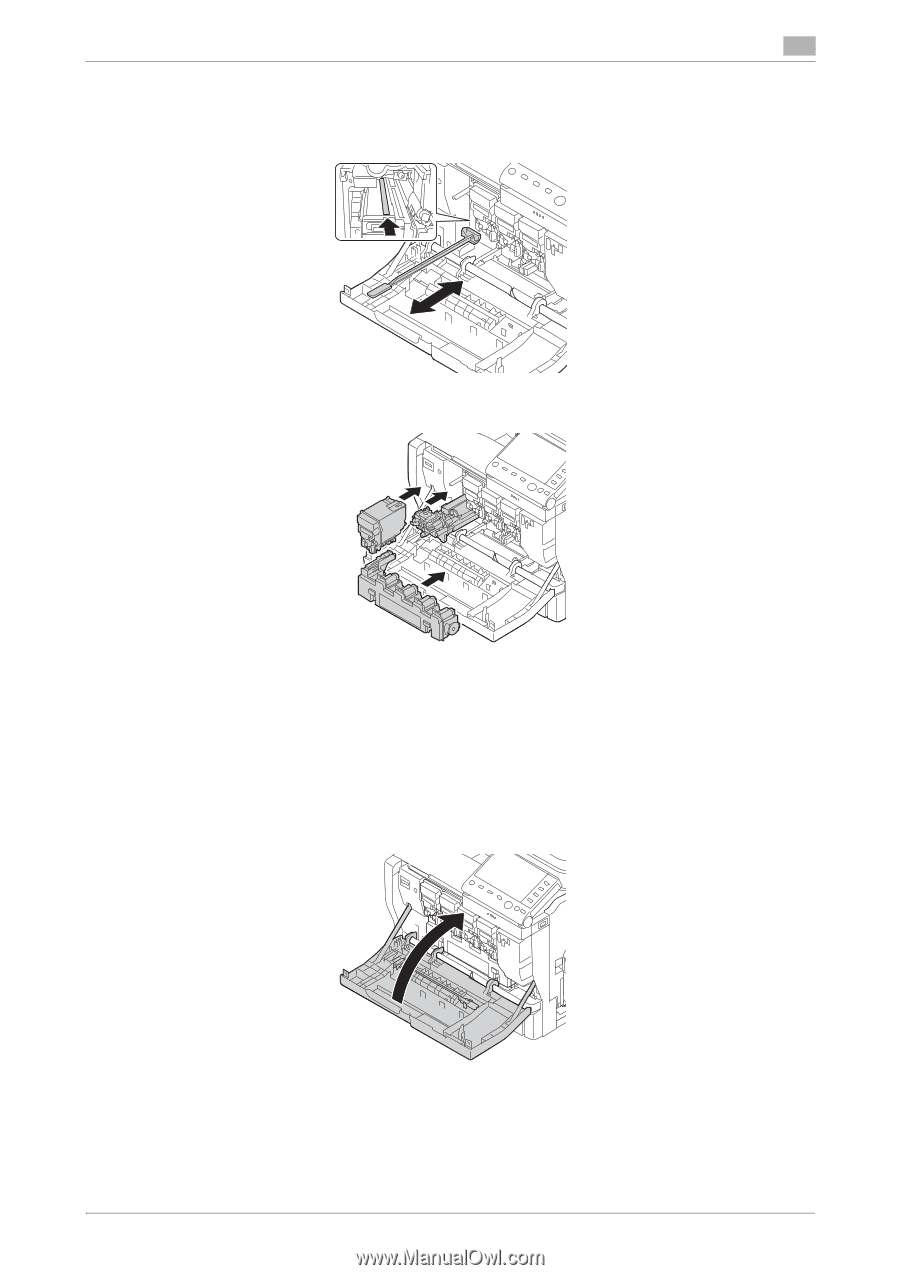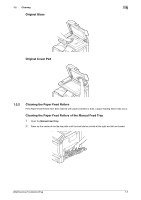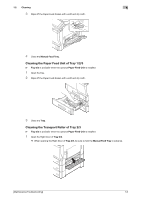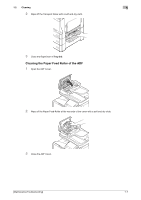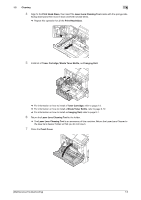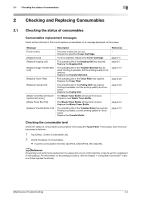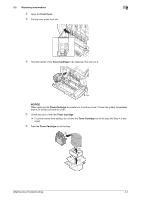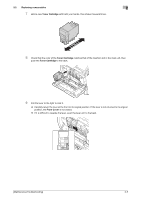Konica Minolta bizhub C3350 bizhub C3850/C3350 Maintenance/Troubleshooting Use - Page 12
Cleaning, Print Head Glass, Laser Lens Cleaning Tool, Toner Cartridge, Waste Toner Bottle, Imaging
 |
View all Konica Minolta bizhub C3350 manuals
Add to My Manuals
Save this manual to your list of manuals |
Page 12 highlights
1.2 Cleaning 1 4 Align to the Print Head Glass, then insert the Laser Lens Cleaning Tool inside with the sponge side facing downward, then move it back and forth several times. % Repeat this operation for all the Print Head Glass. 5 Install all of Toner Cartridge, Waste Toner Bottle, and Imaging Unit. % For information on how to install a Toner Cartridge, refer to page 2-3. % For information on how to install a Waste Toner Bottle, refer to page 2-12. % For information on how to install an Imaging Unit, refer to page 2-7. 6 Return the Laser Lens Cleaning Tool to the holder. % The Laser Lens Cleaning Tool is an accessory of this machine. Return the Laser Lens Cleaner to the laser lens cleaner holder so that you do not lose it. 7 Close the Front Cover. [Maintenance/Troubleshooting] 1-9