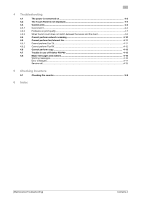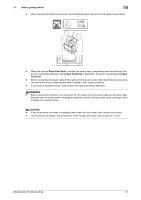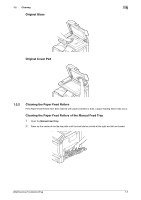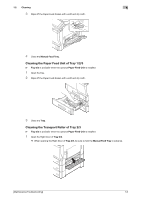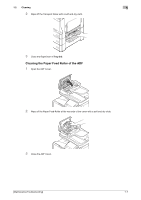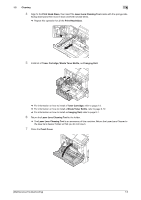Konica Minolta bizhub C3350 bizhub C3850/C3350 Maintenance/Troubleshooting Use - Page 7
Cleaning, 1.2.1 Cleaning the outside of this machine, Control Panel, Exhaust Air Duct - troubleshooting
 |
View all Konica Minolta bizhub C3350 manuals
Add to My Manuals
Save this manual to your list of manuals |
Page 7 highlights
1.2 Cleaning 1 1.2 Cleaning 7WARNING - Before cleaning this machine, turn the power off, then disconnect the power cable and interface cable. Exercise care not to spill water or detergent inside this machine. Doing so may cause a damage of this machine or an electric shock. 1.2.1 Cleaning the outside of this machine Control Panel Exhaust Air Duct Outer Covers [Maintenance/Troubleshooting] 1-4
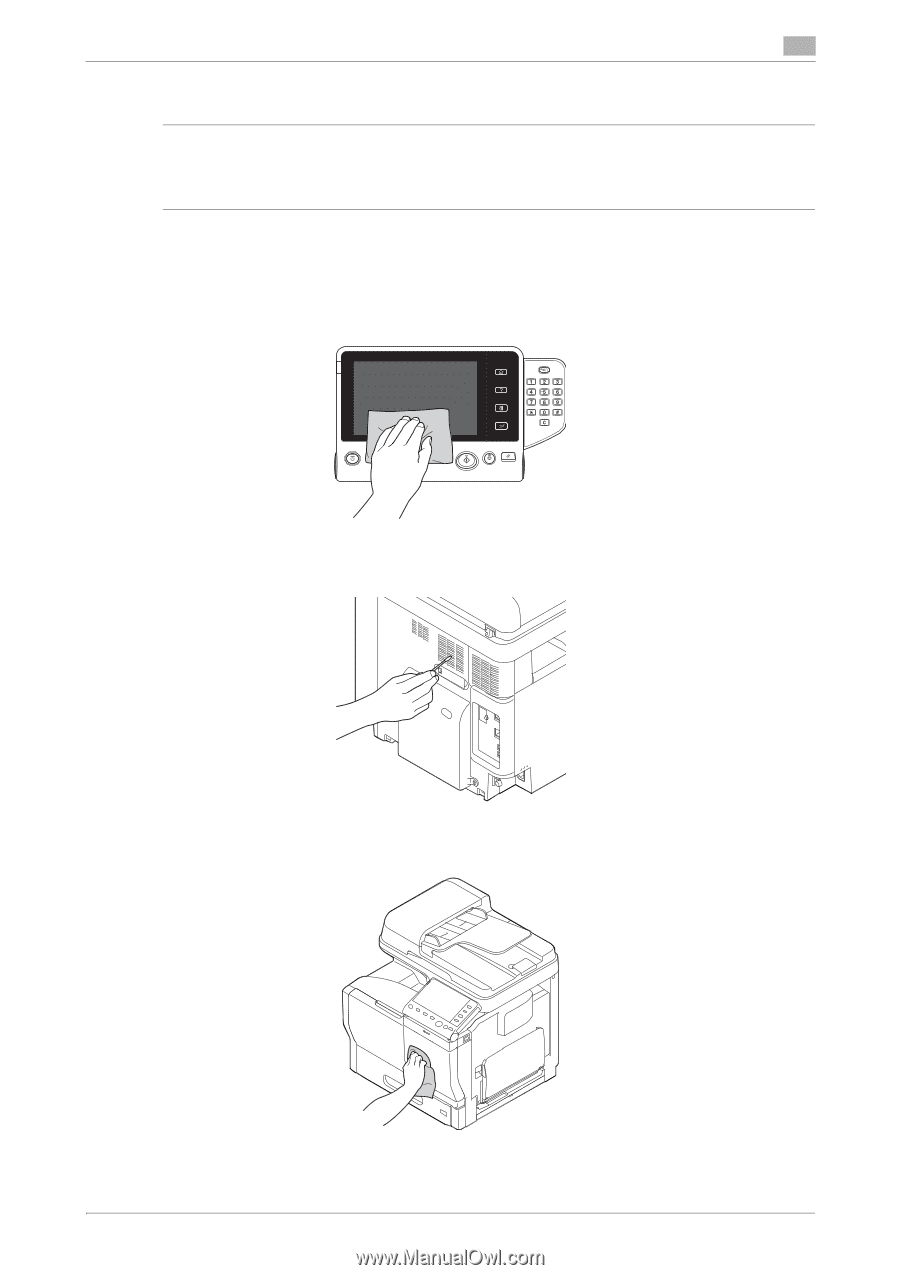
1.2
Cleaning
1
[Maintenance/Troubleshooting]
1-4
1.2
Cleaning
7
WARNING
-
Before cleaning this machine, turn the power off, then disconnect the power cable and interface cable.
Exercise care not to spill water or detergent inside this machine. Doing so may cause a damage of this
machine or an electric shock.
1.2.1
Cleaning the outside of this machine
Control Panel
Exhaust Air Duct
Outer Covers