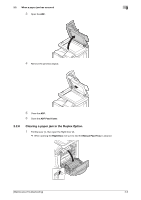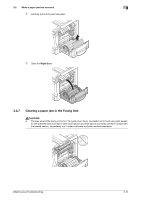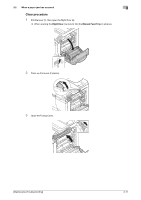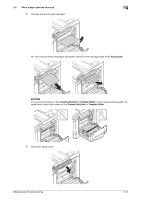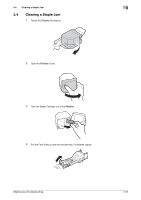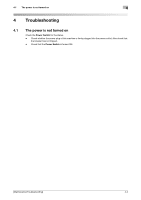Konica Minolta bizhub C3350 bizhub C3850/C3350 Maintenance/Troubleshooting Use - Page 54
Troubleshooting for paper jam, ing Paper in [User's Guide Intro
 |
View all Konica Minolta bizhub C3350 manuals
Add to My Manuals
Save this manual to your list of manuals |
Page 54 highlights
3.3 Troubleshooting for paper jam 3 3.3 Troubleshooting for paper jam Symptom Multiple sheets are fed out as a stack of paper. A paper jam message persists. A paper jam has occurred during 2-sided printing. A paper jam has occurred in the ADF. Cause Sheet edges are not aligned. Paper is damp. This machine must be reset. A jammed paper or slip of paper remains inside this machine. Invalid paper (paper of an invalid size, thickness, or type) is used. A paper jam has not yet cleared. An invalid original is used. The number of original pages exceeds the maximum capacity. The width of the lateral guide is not adjusted to the size of the original. Action Remove sheets, align their edges, then load them into a tray again. Remove the damp paper, then replace it with new dry paper. Open and close the Right Door of this machine to reset. Recheck the paper path, then check that all paper jams are cleared. Use our recommended paper. For information on the available paper, refer to Chapter 6 "Loading Paper" in [User's Guide Introduction]. 2-sided printing is available for plain paper (recycled paper) of 15-15/16 to 23-15/16 lb (60 to 90 g/m2), thick paper of 24-3/16 to 55-7/8 lb (91 to 210 g/m2), or special paper of 15-15/16 to 2315/16 lb (60 to 90 g/m2). Specify the correct paper type using the printer driver. For information on the available paper, refer to Chapter 6 "Loading Paper" in [User's Guide Introduction]. Do not load sheets of different types together. Do not use an envelope, label sheet, letterhead, postcard, glossy paper, or single side only paper for 2-sided printing. Recheck the paper path, then check that all paper jams are cleared. Use an original that matches this machine. For information on the available original, refer to Chapter 5 "Loading the Original" in [User's Guide Introduction]. Remove excessive original pages on the ADF, then load them again. Adjust the lateral guide of the ADF to the size of the original. [Maintenance/Troubleshooting] 3-14