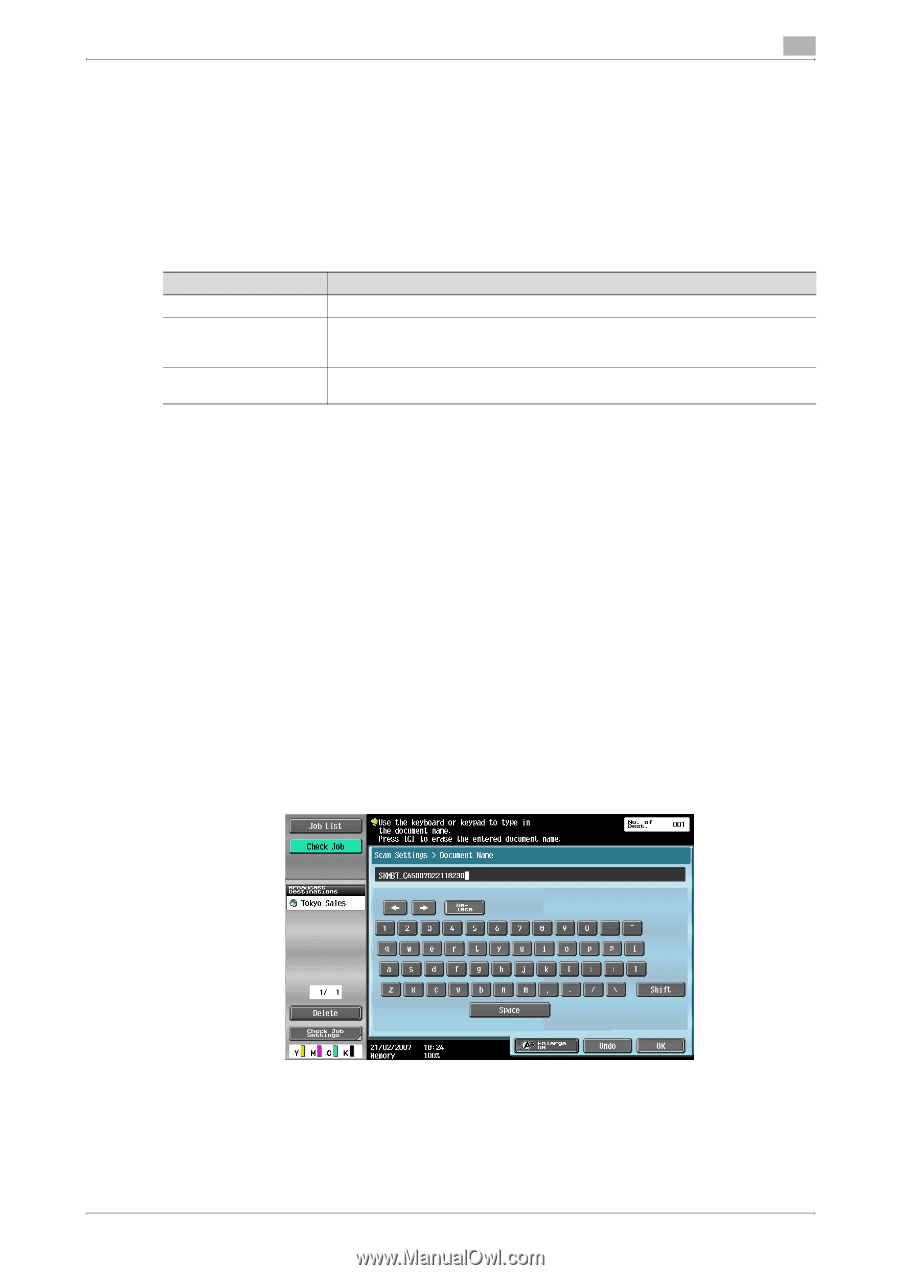Konica Minolta bizhub C650 bizhub C650 Network Fax Operations User Guide - Page 125
Sending a fax after specifying the filename of the scanned data, Document Name
 |
View all Konica Minolta bizhub C650 manuals
Add to My Manuals
Save this manual to your list of manuals |
Page 125 highlights
Useful transmission functions 6 6.9 Sending a fax after specifying the filename of the scanned data (Document Name) Original Name Original Name is a function to specify the filename of the scanned data at the time of Internet Fax transmission. When an original name is not specified, the original is named automatically on the basis of the following rules. "SKMBT_C65006102315230" is explained as an example. Item S KMBT_C650 06102315230 Description "S" is added to the original scanned at the time of Internet Fax transmission. Name of the device (equipment) by which the data is scanned. The factory default is "KMBT_C650". This name can be changed from the [Device Name] of [Input Machine Address] of the Utility mode. Specify within 10 single byte characters. Displays the scanned year, month, date, time and minutes. The last digit is the serial number of the successive scanning. ! Detail When original name is changed, [Document Name] of [Communication Settings] > [E-Mail Settings] is also changed correspondingly. For details on [Input Machine Address] of the Utility mode, refer to "Registering E-mail address of this machine (Input Machine Address)" on page 9-38. Sending the fax after specifying Original Name 1 Press [Fax/Scan] key to display the Fax/Scan screen. 2 Load the original. - For details on loading originals, refer to "Loading the original" on page 2-9. 3 Specify the Internet Fax destination. - For details on specifying destination, refer to "Specifying only one destination" on page 2-17 and "Specifying multiple destinations (broadcast transmission)" on page 2-26. 4 Touch [Scan Settings] and then [Original Name]. 5 Change to the desired original name. 6 Touch [OK]. Returns to Scan Settings screen. 7 Touch [OK]. C650 6-22