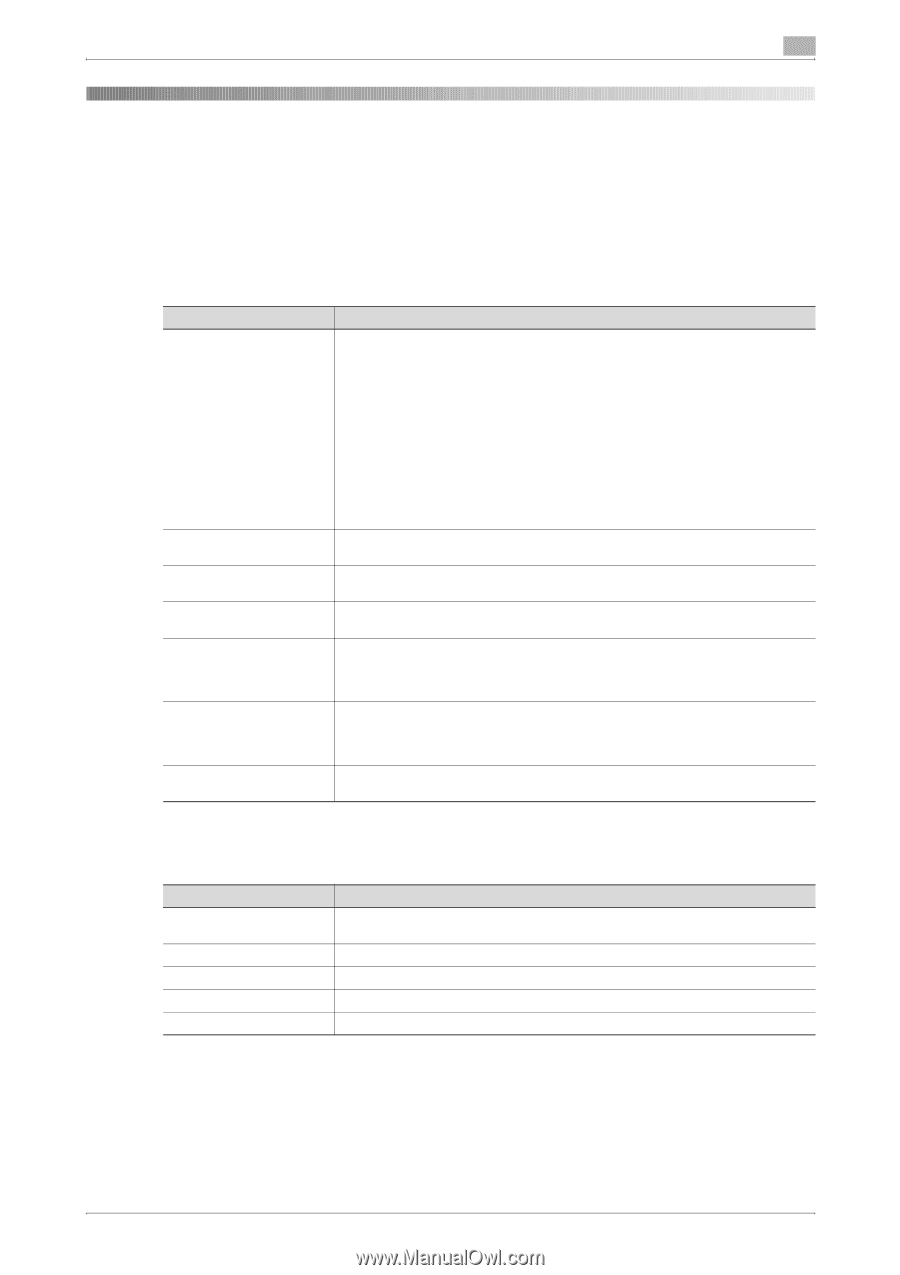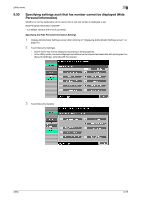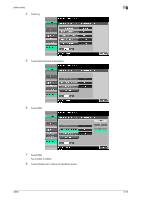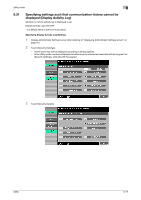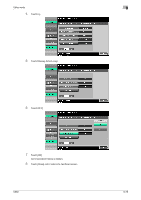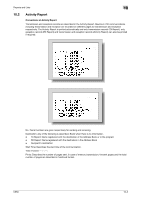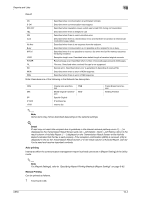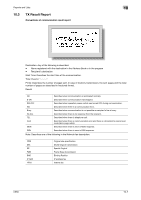Konica Minolta bizhub C650 bizhub C650 Network Fax Operations User Guide - Page 261
Report/List Types
 |
View all Konica Minolta bizhub C650 manuals
Add to My Manuals
Save this manual to your list of manuals |
Page 261 highlights
Reports and Lists 10 10 10.1 Reports and Lists Report/List Types This machine prints the following types of reports and lists. Reports Reports include automatically printed reports, reports for which printing methods can be set and reports for which printing commands can be given if required. Report Name Activity Report TX Result Report Broadcast Report Internet Fax RX Error Report Print MDN Message Print DSN Message Print E-Mail Message Body Description Sending and receiving records are described in this report. Maximum 700 communications including transmission and reception are recorded on different pages for transmission and reception respectively. The Activity Report is printed automatically and reports displaying transmission records only, reception records only or transmission and reception records together can be printed independently. Printing interval can be selected from Daily/Every 100 Comm./100/ daily in Administrator Settings of the Utility mode. If the Activity Report output is set to [Daily] or [100/daily], the time to output the report can be specified. By touching the buttons in this order: [Job List] > [Job Details] > [Send] > [Job History] > [Comm. List], the following content can be selected and printed out. • TX Report • RX Report • Activity Report Transmission result is printed automatically. The printing time can be selected from ON /If TX Fails / OFF in the TX Result Report settings of the Utility mode. Broadcast Report is printed automatically when the sequential broadcast ends when [Sequential TX Report] in the [Report Settings] of the Utility mode is set to [ON]. When [Network Fax RX Error Report] in [Report Setting] of the Utility mode is set to [ON], report is printed when network fax cannot be received normally. If [MDN Message] in [Report Setting] of the Utility mode is set to [ON], the MDN message sent by the receiver is automatically printed out when the receiver machine returns a response to the message confirmation request from the sender. (MDN stands for Message Disposition Notifications.) When [DSN Message] is set to [ON] in the Utility mode's [Report Settings], the DSN message sent to the sender when an E-mail arrives at the recipient's mail server is automatically printed out when it is received. (DSN=Abbreviation of Delivery Status Notifications) Text in the received E-mail is printed, when [Print E-Mail Message Body] in [Report Setting] of the Utility mode is set to [ON]. Lists Give list printing instructions if required. List Name Speed Dial List (Address Book destination list) Group Address List Program List Title/Text List Fax Setting List Description Registration details of Address Book can be printed. Registration details of Group dialing can be printed. Registration details of Program destinations can be printed. Title/Text of E-Mail can be printed. Details of Fax settings of the Utility mode can be printed. C650 10-2