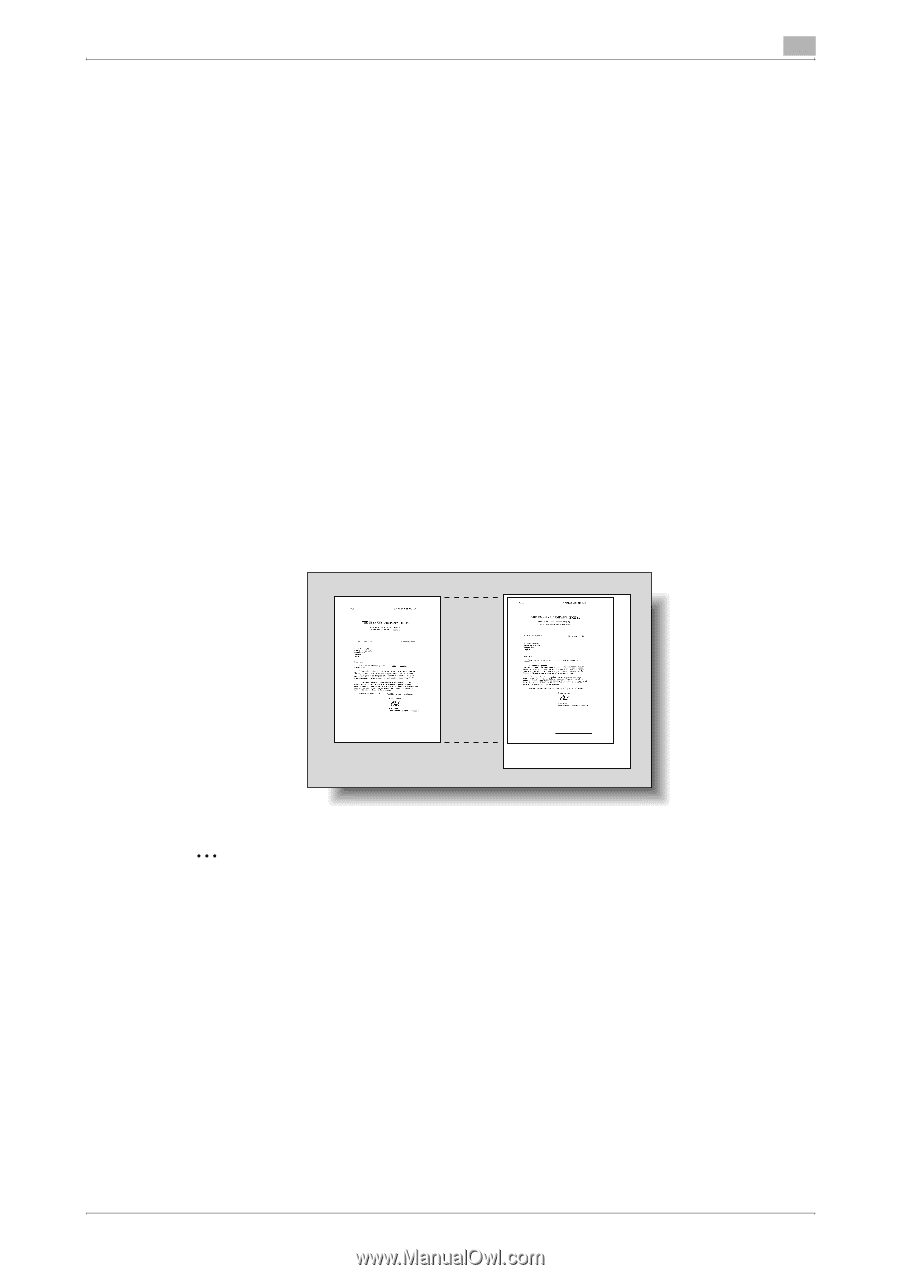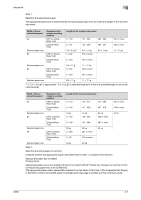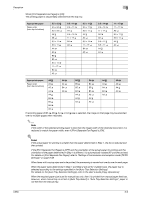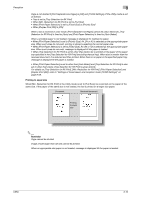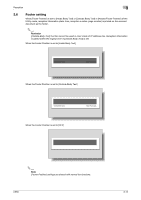Konica Minolta bizhub C650 bizhub C650 Network Fax Operations User Guide - Page 90
For details on [Tray Selection for RX Print], [Min. Reduction for RX Print], [Print Paper Selection
 |
View all Konica Minolta bizhub C650 manuals
Add to My Manuals
Save this manual to your list of manuals |
Page 90 highlights
Reception 3 Page is not divided if [Print Separate Fax Pages] is [ON] and [TX/RX Settings] of the Utility mode is set as follows. • Tray is set to [Tray Selection for RX Print] • When [Min. Reduction for RX Print] is set to [Full Size] • When [Print Paper Selection] is set to [Fixed Size] or [Priority Size] • When [Duplex Print (RX)] is [ON] When a fax is received in color mode, [Print Separate Fax Pages] cannot be used. Moreover, [Tray Selection for RX Print] is fixed to [Auto] and [Print Paper Selection] is fixed to [Auto Select]. When a printable paper is not loaded, message is displayed for loading the paper. • When [Print Paper Selection] is set to [Priority Size], A4, B4 or A3 is selected as the appropriate paper size. When such sizes do not exist, printing is done by selecting the normal paper size. • When [Print Paper Selection] is set to [Fixed Size], A4, B4 or A3 is selected as the appropriate paper size. When such sizes do not exist, message is displayed till the paper is loaded. • When [Tray Selection for RX Print] is set to other than [Auto], fax is printed on the paper of the paper tray specified in the [Tray Selection for RX Print] (excluding manual tray). When size is smaller than the received document, it is reduced and then printed. When there is no paper in the specified paper tray, message is displayed till the paper is loaded. • When [Print Paper Selection] is set to other than [Auto Select] and [Tray Selection for RX Print] is also set to other than [Auto], [Tray Selection for RX Print] is given priority. For details on [Tray Selection for RX Print], [Min. Reduction for RX Print], [Print Paper Selection] and [Duplex Print (RX)], refer to "Settings of transmission and reception mode (TX/RX Settings)" on page 9-58. Printing to equal size When [Min. Reduction for RX Print] in the Utility mode is set to [Full Size], fax is printed on the paper of the same size. If the paper of the same size is not loaded, the fax is printed on a larger size paper. Document Received document Printing to equal size 2 Reminder Page cannot be divided. Image of size larger than A3 size cannot be printed. When an appropriate size paper is not loaded, message is displayed till the paper is loaded. C650 3-10