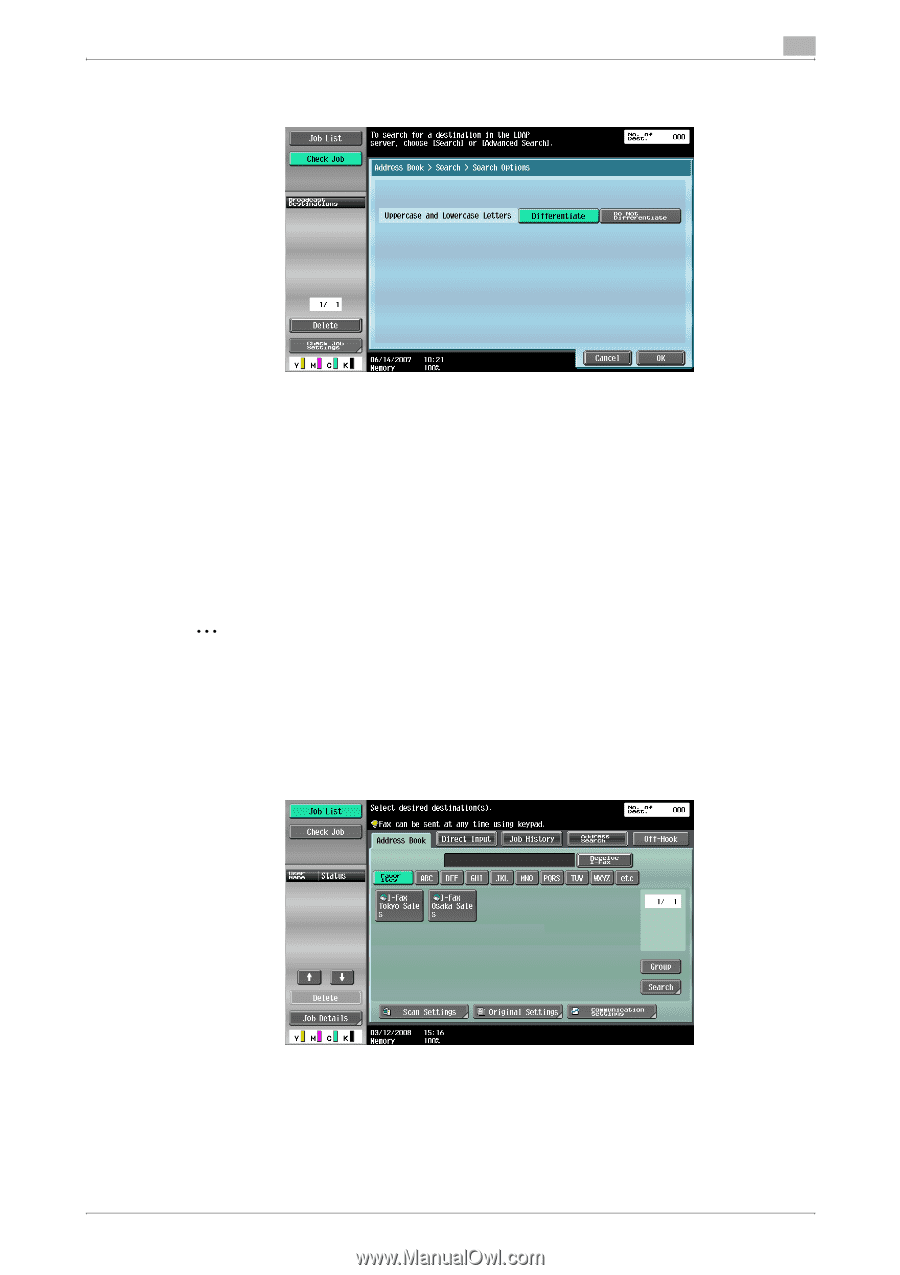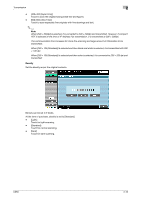Konica Minolta bizhub C650 bizhub C650 Network Fax Operations User Guide - Page 53
Default Function Permission or Function Permission screen in User Authentication Settings is set
 |
View all Konica Minolta bizhub C650 manuals
Add to My Manuals
Save this manual to your list of manuals |
Page 53 highlights
Transmission 2 - To select whether or not to differentiate between uppercase and lowercase letters, display the Search Options screen. - If "Uppercase and Lowercase Letters" in the Search Option Settings screen of Utility mode is set to "Differentiate", the search is performed while differentiating between uppercase and lowercase letters. For details on the Search Option Settings screen, refer to "Specifying differentiation of uppercase/lowercase letters when searching destinations (Search Option Settings)" on page 9-17. - If "Search Option Screen" in the Search Option Settings screen of Utility mode is set to "ON", the Search Options screen is displayed. For details on the Search Option Settings screen, refer to "Specifying differentiation of uppercase/lowercase letters when searching destinations (Search Option Settings)" on page 9-17. Desired destination button is displayed. Specifying by direct input The destination can be specified by direct input even if the destination is not registered in the Address Book. 2 Note If "Manual Destination Input" in Utility mode is set to "Restrict" or if "Manual Destination Input" in the Default Function Permission or Function Permission screen in User Authentication Settings is set to "Restrict", the [Direct Input] tab will not appear. For details on the "Manual Destination Input" parameter, refer to "Prohibiting the direct input of fax number (Manual Destination Input)" on page 9-71. For details on the parameters available in the User Authentication Settings screen, refer to the User's Guide [Copy Operations]. 1 Touch [Direct Input] on Fax/Scan screen. 2 Select Destination type. - Touch [Internet Fax] to send the internet fax. C650 2-21