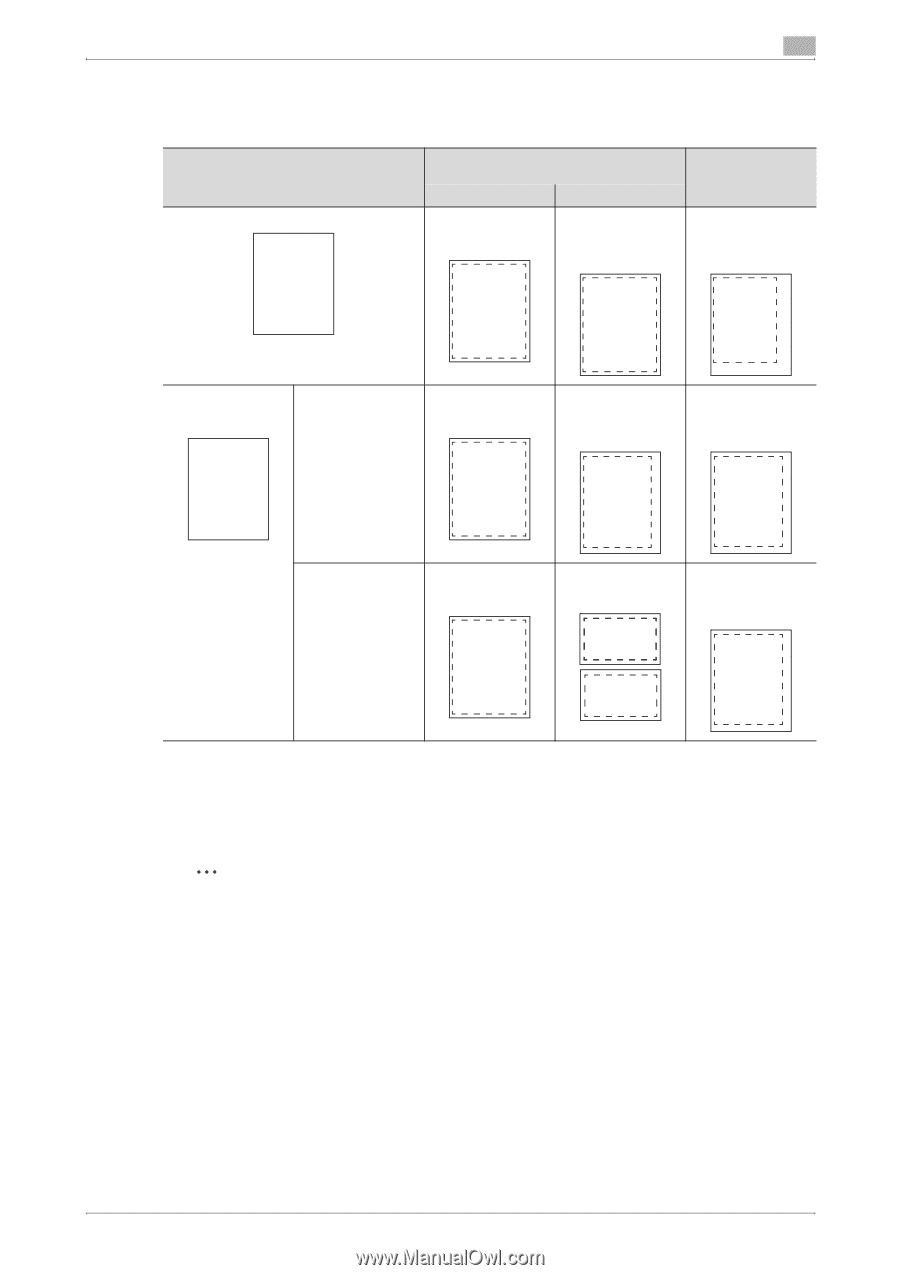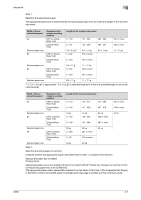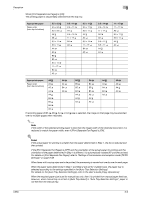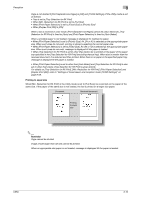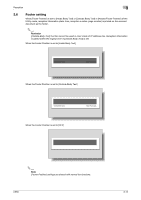Konica Minolta bizhub C650 bizhub C650 Network Fax Operations User Guide - Page 91
Method of printing during reception, Detail
 |
View all Konica Minolta bizhub C650 manuals
Add to My Manuals
Save this manual to your list of manuals |
Page 91 highlights
Reception 3 Method of printing during reception The relation between the actual printing of the fax and the paper size of the received fax is as follows. Paper size of the received document Standard size (A3 - A5) A B C Setting of [Min. Reduction for RX Print] × 1.0 96 - 87% Recorded at full scale to fit in the larger paper Recorded after being reduced to fit in the same size of paper A B A C B C Selecting a tray from [Tray Selection for RX Print] Recorded after being reduced to fit in the specified size of paper A B C Long document (longer than the Standard size) A B C D The page division recording OFF Recorded at full scale to fit in the larger paper A B C D The page division recording ON Recorded at full scale to fit in the larger paper A B C D Recorded after being reduced to fit in the appropriate size of paper Recorded after being reduced to fit in the specified size of paper A A B B C C D D Recorded after page division depending on the paper used A B C D Recorded after being reduced to fit in the specified size of paper A B C D ! Detail When [Duplex Print (RX)] is [ON], fax can be printed on both sizes of the paper. For details, refer to "Settings of transmission and reception mode (TX/RX Settings)" on page 9-58. 2 Note In case of color mode, the received fax is normally printed on a regular size paper of the same size. Moreover, long printing is not possible. C650 3-11