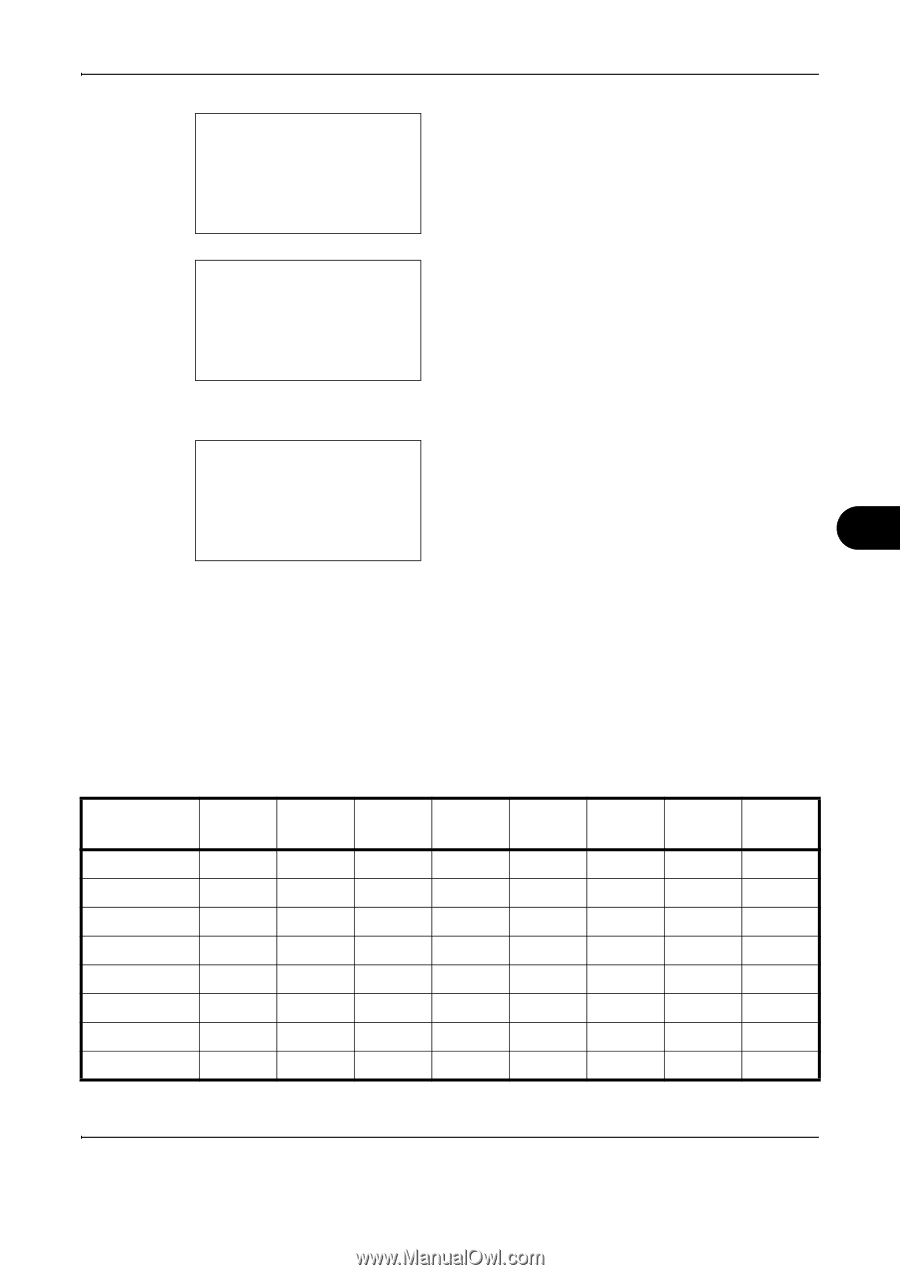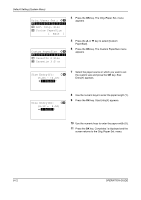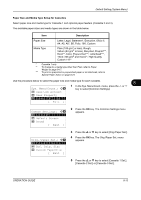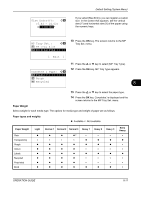Kyocera FS-1028MFP FS-1028MFP/1128MFP Operation Guide Rev-3 - Page 209
Size EntryY
 |
View all Kyocera FS-1028MFP manuals
Add to My Manuals
Save this manual to your list of manuals |
Page 209 highlights
Size Entry(Y): D b (5.83 - 14.02) x ***11.49*" Default Setting (System Menu) If you select [Size Entry], you can register a custom size. In the screen that appears, set the vertical size (Y) and horizontal size (X) of the paper using the numeric keys. MP Tray Set.: a b 1 MP Tray Size *2**M*P**T*r*a*y**T*y*p*e******* 10 Press the OK key. The screen returns to the MP Tray Set. menu. [ Exit ] 11 Press the U or V key to select [MP Tray Type]. Cassette 1 Type: a b *1 ***P*l*a*i*n 12 Press the OK key. MP Tray Type appears. 2 Rough 3 Recycled 8 13 Press the U or V key to select the paper type. 14 Press the OK key. Completed. is displayed and the screen returns to the MP Tray Set. menu. Paper Weight Select weight for each media type. The options for media type and weight of paper are as follows. Paper types and weights z: Available ×: Not available Paper Weight Plain Transparency Rough Vellum Labels Recycled Preprinted Bond Light z × z z z z z z Normal 1 Normal 2 Normal 3 Heavy 1 Heavy 2 Heavy 3 z z z** × × × × × × z z z z z z z z z z z z × × × z z z z z z z z z × × × z z z × × × z z z z z z Extra Heavy × z × × z × × × OPERATION GUIDE 8-17