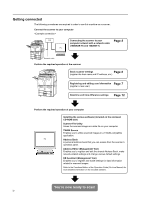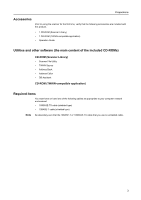Kyocera KM-6030 Scan System (G) Operation Guide (Setup Edition) - Page 11
Accessories, Utilities and other software (the main content of the included CD-ROMs), Required items
 |
View all Kyocera KM-6030 manuals
Add to My Manuals
Save this manual to your list of manuals |
Page 11 highlights
Preparations Accessories Prior to using the scanner for the first time, verify that the following accessories are included with this product. • 1 CD-ROM (Scanner Library) • 1 CD-ROM (TWAIN-compatible application) • Operation Guide Utilities and other software (the main content of the included CD-ROMs) CD-ROM (Scanner Library) • Scanner File Utility • TWAIN Source • Address Book • Address Editor • DB Assistant CD-ROM (TWAIN-compatible application) Required items You must have on hand one of the following cables as appropriate to your computer network environment. • 100BASE-TX cable (shielded type) • 10BASE-T cable (shielded type) Note Be absolutely sure that the 10BASE-T or 100BASE-TX cable that you use is a shielded cable. 3

Preparations
3
Accessories
Prior to using the scanner for the first time, verify that the following accessories are included with
this product.
•
1 CD-ROM (Scanner Library)
•
1 CD-ROM (TWAIN-compatible application)
•
Operation Guide
Utilities and other software (the main content of the included CD-ROMs)
CD-ROM (Scanner Library)
•
Scanner File Utility
•
TWAIN Source
•
Address Book
•
Address Editor
•
DB Assistant
CD-ROM (TWAIN-compatible application)
Required items
You must have on hand one of the following cables as appropriate to your computer network
environment.
•
100BASE-TX cable (shielded type)
•
10BASE-T cable (shielded type)
Note
Be absolutely sure that the 10BASE-T or 100BASE-TX cable that you use is a shielded cable.