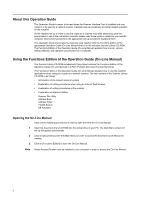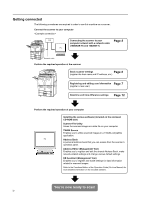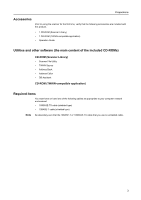Kyocera KM-6030 Scan System (G) Operation Guide (Setup Edition) - Page 9
Preparations, Names of parts, Main body
 |
View all Kyocera KM-6030 manuals
Add to My Manuals
Save this manual to your list of manuals |
Page 9 highlights
1 Preparations Names of parts Main body 1 Document processor - Set the originals here. When setting an original on the platen, open and close the document processor. 2 Platen - Set the original to be scanned face-down in the left-rear portion of the platen. 3 Original size indicator lines - Be sure to align the original with these lines when setting an original on the platen. 4 Operation panel - Perform operations here. 5 Main power switch - Turn this switch ON when using the scanner. 6 Scanner interface connector - Use to connect the scanner to the computer network with a 10BASE-T or 100BASE-TX cable. Important! NEVER attempt to remove the Scanner Interface Card. 1

1
1
Preparations
Names of parts
Main body
1
Document processor
— Set the originals here. When setting an original on the platen, open
and close the document processor.
2
Platen
— Set the original to be scanned face-down in the left-rear portion of the platen.
3
Original size indicator lines
— Be sure to align the original with these lines when setting an
original on the platen.
4
Operation panel
— Perform operations here.
5
Main power switch
— Turn this switch ON when using the scanner.
6
Scanner interface connector
— Use to connect the scanner to the computer network with a
10BASE-T or 100BASE-TX cable.
Important!
NEVER attempt to remove the Scanner Interface Card.