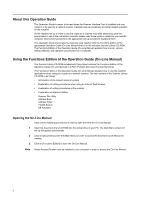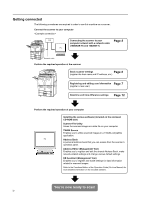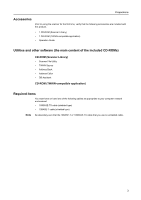v
Table of contents
1
Preparations
....................................................................................................
1-1
Names of parts
........................................................................................................................
1-1
Main body
..........................................................................................................................
1-1
Operation panel
.................................................................................................................
1-2
Accessories
.............................................................................................................................
1-3
Utilities and other software (the main content of the included CD-ROMs)
..............................
1-3
Required items
........................................................................................................................
1-3
2
Set-up
..............................................................................................................
1-4
Setting up the scanner
.............................................................................................................
1-4
Outline and network configuration
.....................................................................................
1-4
Connecting the scanner to your computer network
...........................................................
1-5
Making settings from the touch panel
................................................................................
1-6
Other settings
..................................................................................................................
1-13
Setting up the scanner software
............................................................................................
1-14
System requirements
.......................................................................................................
1-14
Installing the software
......................................................................................................
1-14
Installing the utilities
.........................................................................................................
1-15
Installing the TWAIN Source
............................................................................................
1-16
3
Performing the Required Operation at the Scanner
.................................
1-17
Scanning under the Scan to PC function
...............................................................................
1-17
Before using the Scan to PC function
..............................................................................
1-17
How to scan under Scan to PC
........................................................................................
1-17
Scanning under the Send E-mail function
.............................................................................
1-21
Before using the Send E-mail function
............................................................................
1-21
How to scan under Send E-mail
......................................................................................
1-21
Scanning with TWAIN
............................................................................................................
1-25
When performing the scanning operation at the scanner
................................................
1-25
When performing the scanning operation at your PC
......................................................
1-25
Setting up the Database Connection function
.......................................................................
1-27
Preparations
....................................................................................................................
1-27
How to set up the Database Connection function
............................................................
1-27