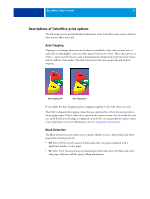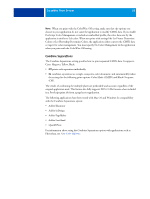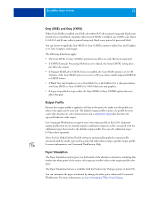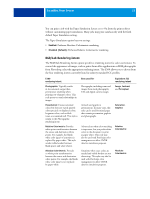Kyocera TASKalfa 4551ci Printing System (11),(12),(13),(14) Color Printing Gu - Page 18
CMYK/Grayscale Processing Method, Gray Component, Replacement
 |
View all Kyocera TASKalfa 4551ci manuals
Add to My Manuals
Save this manual to your list of manuals |
Page 18 highlights
COLORWISE PRINT OPTIONS 18 CMYK/Grayscale Processing Method The CMYK/Grayscale Processing Method allows you to define your preferred CMYK-to-CMYK conversion technique. • Pure Primaries prints primary colors in a job (C only, M only, or Y only) as primary colors, using only a single colorant. The result is pure looking primary colors, with minimal banding in gradients. Pure Primaries compromises overall color accuracy. Do not use Pure Primaries if color accuracy is important, such as when printing press proofs. • Full (Source GCR) provides a complete and accurate simulation based on colorimetric transformations. Hues are preserved, even for primary colors. The Gray Component Replacement level specified in the original (source) document is preserved. Process black expressed in CMY is reproduced using CMY toner. Full (Source GCR) is recommended for the highest quality press proofing applications. • Full (Output GCR) is a complete and accurate simulation method based on colorimetric transformations. Hues are preserved, even for primary colors. With this method, the Gray Component Replacement (GCR) level that was specified in the original document is not preserved. Instead, all CMYK data is reseparated using the GCR level specified by the output profile. This simulation technique is similar to traditional ICC color matching methods and is more appropriate than Full (Source GCR) for full color printing designed for the press, but reproduced on your copier. NOTE: When you specify Pure Black On for Black Text and Graphics and Full (Output GCR) or Full (Source GCR) for CMYK/Grayscale Processing Method, the black text and graphics in your document are printed with 100% black-only toner.