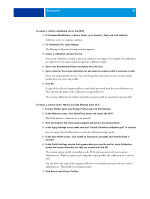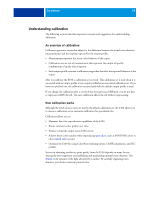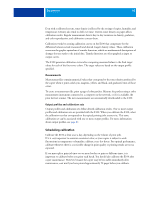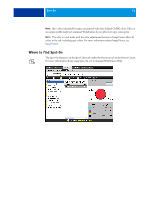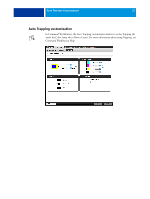Kyocera TASKalfa 4551ci Printing System (11),(12),(13),(14) Color Printing Gu - Page 53
Where to find Spot-On
 |
View all Kyocera TASKalfa 4551ci manuals
Add to My Manuals
Save this manual to your list of manuals |
Page 53 highlights
SPOT-ON 53 NOTE: Spot colors identified by names are printed with their defined CMYK values. Edits to an output profile made in Command WorkStation do not affect how spot colors print. NOTE: The edits to a job made with the color adjustment features in ImageViewer affect all colors in the job, including spot colors. For more information about ImageViewer, see ImageViewer. Where to find Spot-On The Spot-On feature is on the Spot Colors tab under the Resources tab in the Device Center. For more information about using Spot-On, see Command WorkStation Help.

S
POT
-O
N
53
N
OTE
:
Spot colors identified by names are printed with their defined CMYK values. Edits to
an output profile made in Command WorkStation do not affect how spot colors print.
N
OTE
:
The edits to a job made with the color adjustment features in ImageViewer affect all
colors in the job, including spot colors. For more information about ImageViewer, see
ImageViewer
.
Where to find Spot-On
The Spot-On feature is on the Spot Colors tab under the Resources tab in the Device Center.
For more information about using Spot-On, see Command WorkStation Help.