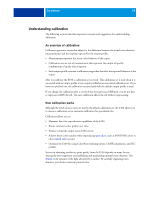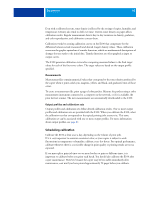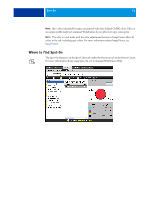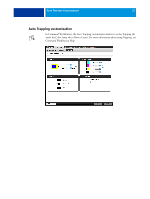Kyocera TASKalfa 4551ci Printing System (11),(12),(13),(14) Color Printing Gu - Page 54
Monitor settings with Spot-On, At the monitor: Brightness, Contrast, and Color Temperature
 |
View all Kyocera TASKalfa 4551ci manuals
Add to My Manuals
Save this manual to your list of manuals |
Page 54 highlights
SPOT-ON 54 Monitor settings with Spot-On Some Spot-On features require that a job be displayed with correct colors on your monitor. To display the colors correctly on your monitor, you must set up the monitor display according to the manufacturer's recommendations, and specify the correct monitor profile for your monitor. Specify the following settings for the monitor display: • At the monitor: Brightness, Contrast, and Color Temperature • From the control panel of the operating system: Resolution, Refresh rate, and Number of colors For more information about setting up your monitor and the monitor profile, see the documentation that accompanies the monitor.

S
POT
-O
N
54
Monitor settings with Spot-On
Some Spot-On features require that a job be displayed with correct colors on your monitor.
To display the colors correctly on your monitor, you must set up the monitor display
according to the manufacturer’s recommendations, and specify the correct monitor profile for
your monitor.
Specify the following settings for the monitor display:
•
At the monitor: Brightness, Contrast, and Color Temperature
•
From the control panel of the operating system: Resolution, Refresh rate, and Number
of colors
For more information about setting up your monitor and the monitor profile, see the
documentation that accompanies the monitor.