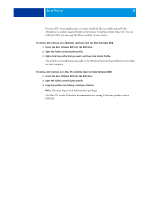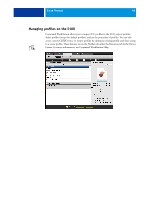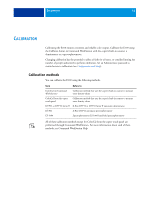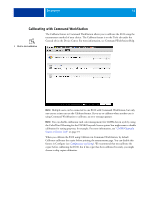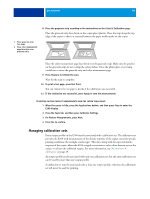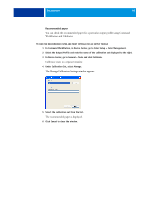Kyocera TASKalfa 4551ci Printing System (11),(12),(13),(14) Color Printing Gu - Page 42
Calibrating with Command WorkStation, General tab in the Device Center. For more information
 |
View all Kyocera TASKalfa 4551ci manuals
Add to My Manuals
Save this manual to your list of manuals |
Page 42 highlights
CALIBRATION 42 Calibrating with Command WorkStation The Calibrate feature in Command WorkStation allows you to calibrate the E100 using the measurement method of your choice. The Calibrate feature is on the Tools tab under the General tab in the Device Center. For more information, see Command WorkStation Help. 1 Click to start calibration 1 NOTE: Multiple users can be connected to one E100 with Command WorkStation, but only one user at a time can use the Calibrate feature. If you try to calibrate when another user is using Command WorkStation to calibrate, an error message appears. NOTE: You can disable calibration (and color management) for CMYK data in a job by using the ColorWise Off setting for the CMYK/Grayscale Source option.You might want to disable calibration for testing purposes, for example. For more information, see "CMYK/Grayscale Source or Device Link" on page 19. When you calibrate the E100 using Calibrator in Command WorkStation, by default Calibrator calibrates the copier before printing the measurement page. You can disable this feature in Configure (see Configuration and Setup). We recommend that you calibrate the copier before calibrating the E100, but if the copier has been calibrated recently, you might choose to skip copier calibration.