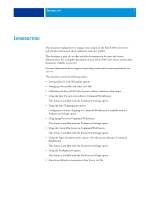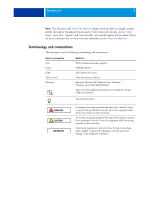Kyocera TASKalfa 4551ci Printing System (11),(12),(13),(14) Color Printing Gu - Page 7
Introduction, Using the Control Bar feature in Command WorkStation
 |
View all Kyocera TASKalfa 4551ci manuals
Add to My Manuals
Save this manual to your list of manuals |
Page 7 highlights
INTRODUCTION 7 INTRODUCTION This document explains how to manage color output on the Fiery E100 Color Server and provides information about calibration and color profiles. This document is part of a set that includes documentation for users and system administrators. For a complete description of your Fiery E100 Color Server, see the other documents available at your site. For more information about supported operating systems and system requirements, see Welcome. This document covers the following topics: • Setting values for ColorWise print options • Managing color profiles and other color files • Calibrating the Fiery E100 Color Server to achieve consistent color output • Using the Spot-On spot color editor in Command WorkStation This feature is available with the Productivity Package option. • Using the Auto Trapping print option Configuration of Auto Trapping in Command WorkStation is available with the Productivity Package option. • Using ImageViewer in Command WorkStation This feature is available with the Productivity Package option. • Using the Control Bar feature in Command WorkStation This feature is available with the Productivity Package option. • Using the Paper Simulation print option, with white point editing in Command WorkStation This feature is available with the Productivity Package option. • Using the Postflight print option This feature is available with the Productivity Package option. • Importing calibration measurement data from a text file