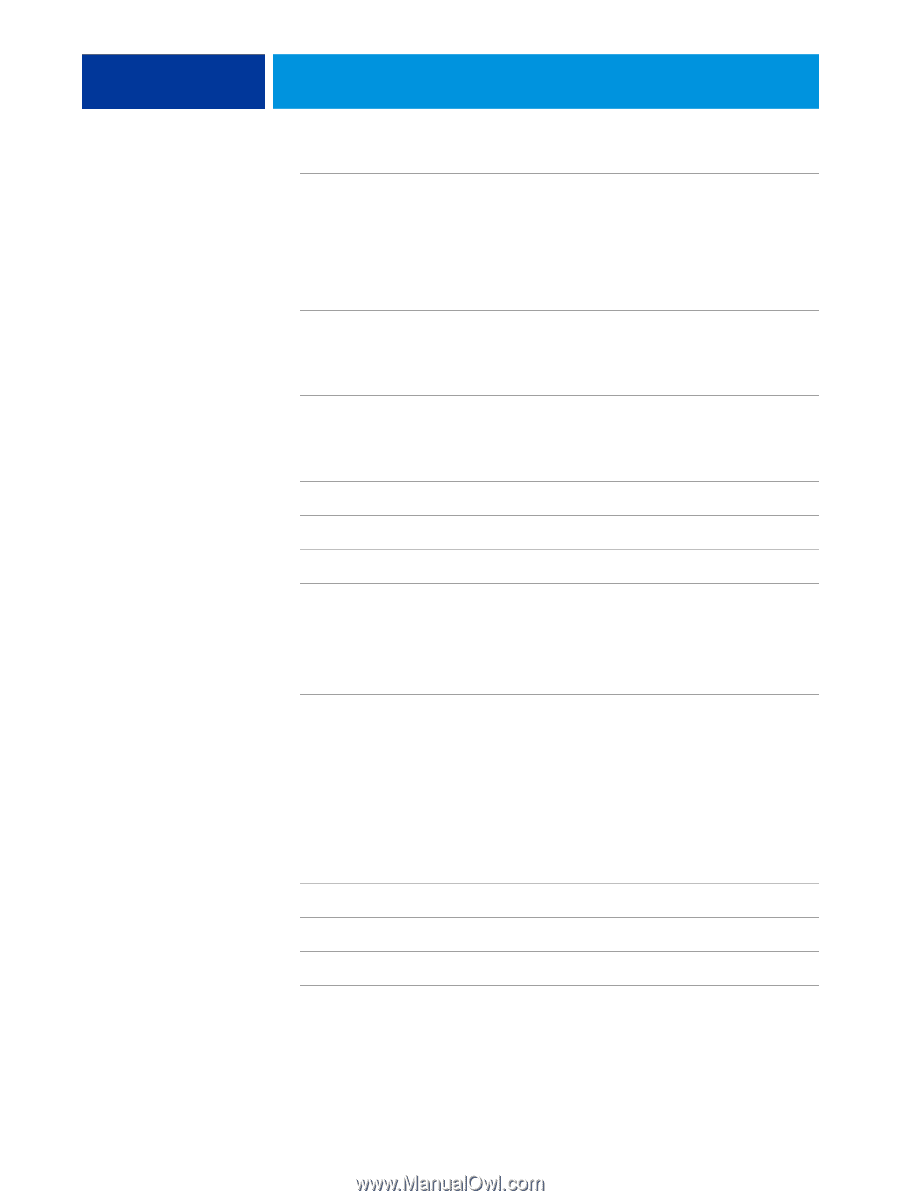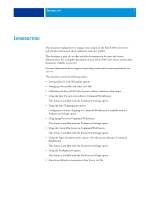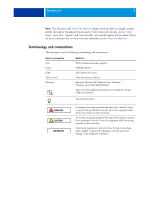Kyocera TASKalfa 4551ci Printing System (11),(12),(13),(14) Color Printing Gu - Page 4
ROFILES, ALIBRATION, Calibrating with Command WorkStation
 |
View all Kyocera TASKalfa 4551ci manuals
Add to My Manuals
Save this manual to your list of manuals |
Page 4 highlights
CONTENTS 4 Specifying ColorWise print options 28 Setting default values in Command WorkStation 30 Setting print options in the printer driver 31 COLOR PROFILES 34 Color files 34 Installing additional ICC profiles on your computer 35 Other color files 39 Managing profiles on the E100 40 CALIBRATION 41 Calibration methods 41 Calibrating with Command WorkStation 42 Calibrating from the copier touch panel 43 Managing calibration sets 44 Using the output profiles and calibration sets 45 Adding custom calibration sets 47 Adding custom calibration sets and output profiles 47 Understanding calibration 49 An overview of calibration 49 How calibration works 49 Scheduling calibration 50 Checking calibration status 51 SPOT-ON 52 Substitute Colors 52 How Spot-On works 52 Where to find Spot-On 53 Monitor settings with Spot-On 54