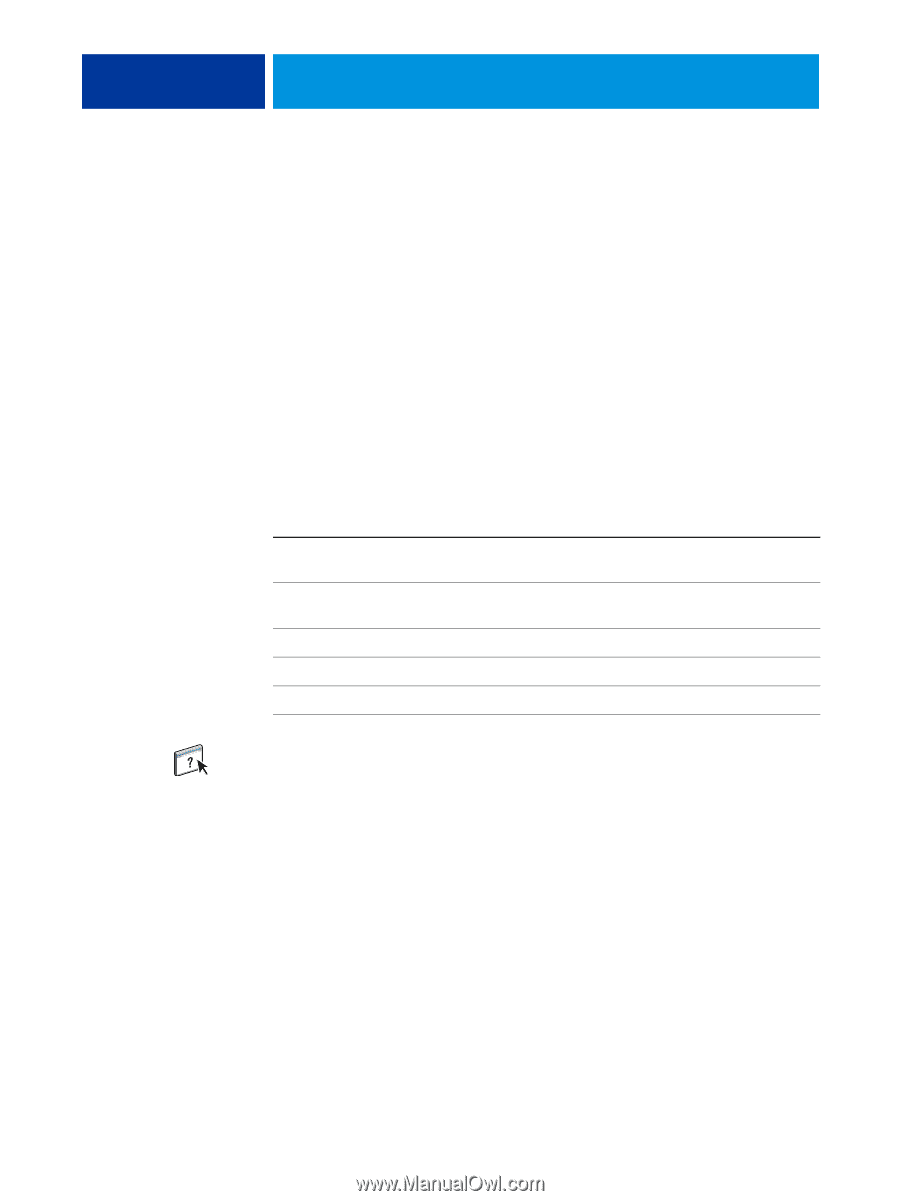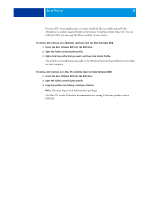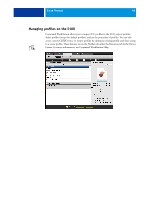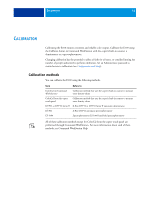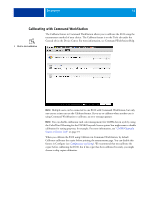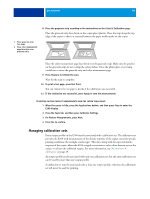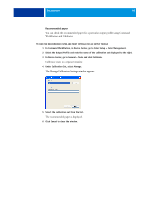Kyocera TASKalfa 4551ci Printing System (11),(12),(13),(14) Color Printing Gu - Page 41
Calibration, Calibration methods
 |
View all Kyocera TASKalfa 4551ci manuals
Add to My Manuals
Save this manual to your list of manuals |
Page 41 highlights
CALIBRATION 41 CALIBRATION Calibrating the E100 ensures consistent and reliable color output. Calibrate the E100 using the Calibrate feature in Command WorkStation with the copier's built-in scanner, a densitometer or a spectrophotometer. Changing calibration has the potential to affect all jobs for all users, so consider limiting the number of people authorized to perform calibration. Set an Administrator password to control access to calibration (see Configuration and Setup). Calibration methods You can calibrate the E100 using the following methods: Term Refers to ColorCal (in Command WorkStation) Calibration method that uses the copier's built-in scanner to measure toner density values ColorCal from the copier touch panel Calibration method that uses the copier's built-in scanner to measure toner density values DTP32 or DTP32 Series II X-Rite DTP32 or DTP32 Series II automatic densitometer DTP41 X-Rite DTP41 automatic spectrophotometer ES-1000 Spectrophotometer ES-1000 hand-held spectrophotometer All of these calibration methods except for ColorCal from the copier touch panel are performed through Command WorkStation. For more information about each of these methods, see Command WorkStation Help.