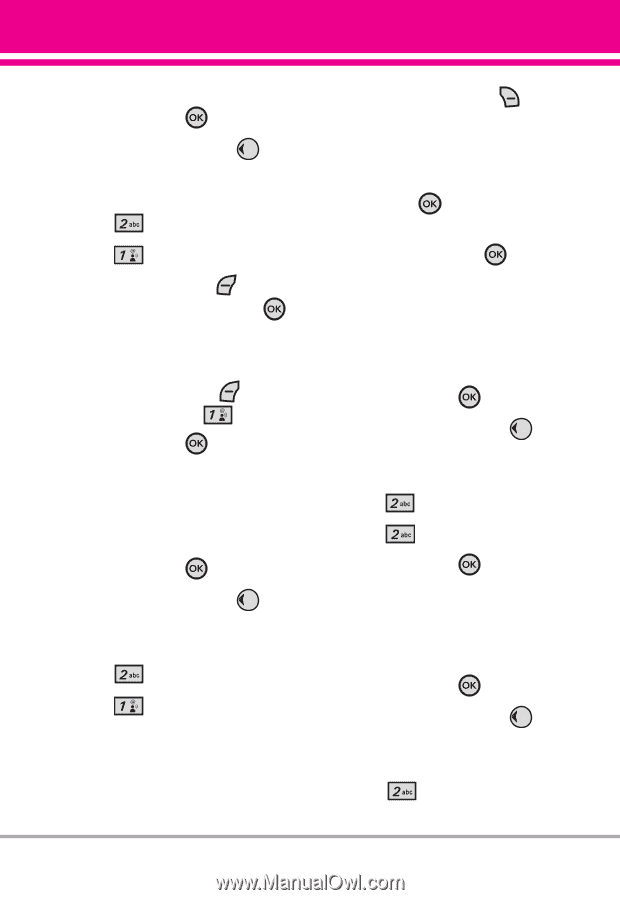LG VX8350RED User Guide - Page 34
Get New Pictures, 3 My Pictures
 |
View all LG VX8350RED manuals
Add to My Manuals
Save this manual to your list of manuals |
Page 34 highlights
Deleting Video Clips 1. Press the OK Key [MENU]. 2. Press the Navigation Key twice to access the GET IT NOW menu. 3. Press Picture & Video. 4. Press V CAST Videos. 5. Press the Left Soft Key [My Videos] and press the OK Key . 6. Select Video to delete using the Navigation Key. 7. Press the Left Soft Key [Options] and press Erase. 8. Press the OK Key [Yes] to erase Video. Configure Alerts for New Video Clips 1. Press the OK Key [MENU]. 2. Press the Navigation Key twice to access the GET IT NOW menu. 3. Press Picture & Video. 4. Press V CAST Videos. 5. From Video Clips Catalog, select a category. 6. Select Content Provider. 7. Press the Right Soft Key [Options]. 8. Select Alerts. 9. Select Configure Alerts and press the OK Key . 10.Select content for alerts desired and press the OK Key to save. 2.2 Get New Pictures Allows you to connect to Get It Now and download a variety of images for My Pictures. 1. Press the OK Key [MENU]. 2. Press the Navigation Key twice to access the GET IT NOW menu. 3. Press Picture & Video. 4. Press Get New Pictures. 5. Press the OK Key . 2.3 My Pictures Allows you to view photos stored in the phone. 1. Press the OK Key [MENU]. 2. Press the Navigation Key twice to access the GET IT NOW menu. 3. Press Picture & Video. VX8350 31