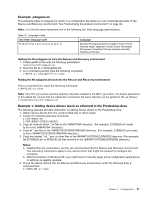Lenovo ThinkPad X60 (English) Rescue and Recovery 4.5 Deployment Guide - Page 34
Put files in the Predesktop Area directories, Rename a file in the Predesktop Area
 |
View all Lenovo ThinkPad X60 manuals
Add to My Manuals
Save this manual to your list of manuals |
Page 34 highlights
Note: Wildcards are not supported in this function. You must understand the Predesktop Area environment before attempting any modifications. Put files in the Predesktop Area directories RRUTIL /p Update (add/replace) files in \preboot, \minint, or root of the PE partition either virtual or type 0x07: 1. Place all the files in a temp folder on drive c:\. Based on location in the temp directory, the files will be copied into the PE partitions in the same locations. For example, to add/replace a file.cmd file in \preboot\startup, the user would place the file.cmd file in c:\tempdir\preboot\startup and then run the command "RRUTIL /p c:\tempdir". 2. Sample Command: RRUTIL /p c:\PDATemp contained in c:\PDATemp would be a mirror image of the directory structure of \preboot, \minint, or root of Predesktop Area. The files in the root of c:\PDATemp would put the files in the root of the PE partition. Delete files from the Predesktop Area directories RRUTIL /d C:\temp\dellist.txt Delete a file in the \preboot, \minint, or root of the Rescue and Recovery partition either virtual or type 0x07: 1. Delete the file(s) of \preboot. \minint, or root of the PE partition either virtual or type 0x07 based on the contents of a text file. 2. Dellist.txt must contain a tree structure of the files to be deleted from the PDA. 3. Sample Command: RRUTIL /d dellist.txt dellist.txt contents: \preboot\startup\custom.cmd Sample file name only \preboot\usrintfc\test.txt Sample file name only Rename a file in the Predesktop Area RRUTIL /r \\oldfilename.ext newfilename.ext Rename a file located in the Predesktop Area. This function only works on files in the Predesktop Area. The path to the file to be renamed must be included without the drive letter. The new name of the file should only include the name without any path information. Example: RRUTIL -r \preboot\usrintfc\peaccessibmen.ini peaccessibmen.old Test for Rescue and Recovery being installed RRUTIL /bq This command can be used in a batch file to help in automated processing. If the Rescue and Recovery code is not installed on the system only, the functions that access the Predesktop Area will be available. Example: RRUTIL -bq Results in the environment variable %errorlevel% being set to -2, if the Rescue and Recovery program is not installed on the system, or 0 if the Rescue and Recovery program is installed. Type echo %errorlevel% to see the results of the command. Backup directory list RRUTIL /bl 28 Rescue and Recovery 4.5 Deployment Guide