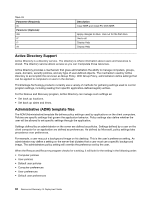Lenovo ThinkPad X60 (English) Rescue and Recovery 4.5 Deployment Guide - Page 72
Schedule and Preference, Lock Hard Disk
 |
View all Lenovo ThinkPad X60 manuals
Add to My Manuals
Save this manual to your list of manuals |
Page 72 highlights
Table 32. \Rescue and Recovery\Settings\User interface (continued) Policy Setting Restore SFRRestoreNTFSToFat32 Restore RescueFileSearch Restore PasswordPersist Restore BaseBackup Restore AdminBackups Schedule and Preferences BackupLocation Schedule and Preferences ScheduleSettings Schedule and Preferences ScheduleFrequency Schedule and Preferences ScheduleTime Schedule and Preferences SuspendCheck Schedule and Preferences BackupPartitions Schedule and Preferences BackupStorageWarning Schedule and Preferences PasswordProtect Schedule and Preferences LockHardDisk Schedule and Preferences MaxIncrementalBackups CopyBackups CopyBackups CopyToOptical CopyToUSB Description Show or hide the Fat32 partitions when restoring files from NTFS. Default: Show. Show, gray, or hide the Rescue File Search button. Default: Show. Show, gray, or hide the Password Persist radio button. Default: Show. Show or hide the Base Backup from being restored through the user Interface. Default: Show. Show or hide the Admin Backups from being restored through the user Interface. Default: Show. Show, gray, or hide the Backup Location in the Schedule and Preference dialog box. Default: Show. Show, gray, or hide Schedule Settings in the Schedule and Preference dialog box. Default: Show. Show, gray, or hide Schedule Frequency in the Schedule and Preference dialog box. Default: Show. Show, gray, or hide Schedule Time in the Schedule and Preference dialog box. Default: Show. Show, gray, or hide the Suspend check box in the Schedule and Preferences dialog box. Default: Hide. Show, gray, or hide the Backup Partitions check box in the Schedule and Preferences dialog box. Default: Show. Show, gray, or hide the Backup Storage Warning item in the Schedule and Preferences dialog box. Default: Show. Show, gray, or hide the Password Protect item in the Schedule and Preferences dialog box. Default: Show. Show, gray, or hide the Lock Hard Disk item in the Schedule and Preferences dialog box. Default: Show. Show, gray or hide the Maximum number of incremental backups allowed control item in the Schedule and Preferences dialog box. Default: Show. Show, gray, or hide the Copy To Optical radio button. Default: Show. Show, gray, or hide the Copy To USB radio button. Default: Show. 66 Rescue and Recovery 4.5 Deployment Guide