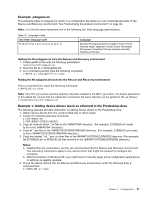Lenovo ThinkPad X60 (English) Rescue and Recovery 4.5 Deployment Guide - Page 41
Changing entries and functions in the right panel, Lenovo License Agreement HTML
 |
View all Lenovo ThinkPad X60 manuals
Add to My Manuals
Save this manual to your list of manuals |
Page 41 highlights
Changing entries and functions in the right panel Changing the right-panel entries require editing the pdaguixx.ini (where xx is the language designation) file. For information regarding getting pdaguixx.ini from the Rescue and Recovery environment and replacing the file, see "Example: pdaguixx.ini" on page 31. Customizing the function links in the right panel To change the functions of the links that span the top of the right panel, modify the [TitleBar] section of pdaguixx.ini (where xx is the language designation). These links operate the same way as the left-panel entries. The button number values are 00 through 04. The same applications that can be started from the left panel can be started from the [TitleBar] entries. See "Using RRUTIL.EXE" on page 26 for a complete list of executables that can be started from the title bar. Modifying user messages and window status pdaguixx.ini (where xx is the language designation) contains two sections with messages to the user that you can modify: [Welcome window] [Reboot messages] The Welcome window is defined in the [Welcome] section of pdaguixx.ini (where xx is the language designation). Depending on the changes that you have made to the left panel, you can change the information in the title line and lines 01 through 12. You can set the font that the title, head and bold is displayed in. The following settings are an example for the [Welcome] section: [Welcome] Title = "Welcome to Rescue and Recovery" Line01 = "The Rescue and Recovery(TM) workspace provides a number of tools to help you recover from problems that prevent you from accessing the Windows(R) environment." Line02 = "You can do the following:" Line03 = "*Rescue and restore your files, folder or backups using Rescue and Recovery(TM)" Line05 = "*Configure your system settings and passwords" Line06 = "your system settings and passwords" Line07 = "*Communicate using the Internet and link to the Lenovo support site" Line08 = "use the Internet and link to the Lenovo support site" Line09 = "*Troubleshoot problems using diagnostics" Line10 = "diagnose problems using diagnostics" Line11 = "Features may vary based on installation options. For additional information, click Introduction in the Rescue and Recovery menu." Line12 = "NOTICE:" Line13 = "By using this software, you are bound by the terms of the License Agreement. To view the license, click Help in the Rescue and Recovery toolbar, and then click View License." Continue = "Continue" NowShow = "Do not show again" NoShowCk =0 WelcomeTitle = "Arial Bold" WelcomeText = "Arial" WelcomeBold = "Arial Bold" The following settings are for the Title Bar Help functions on the user interface: • Command0 An HTML page to be started for the base help page. • Command1 Lenovo License Agreement HTML page. Chapter 3. Configurations 35