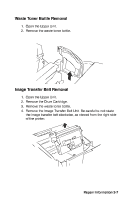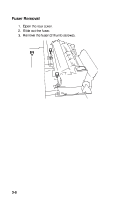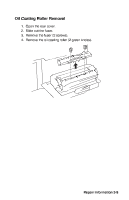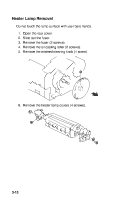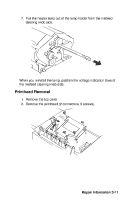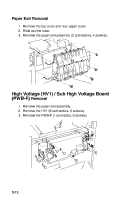Lexmark 11C0200 Service Manual - Page 104
Lexmark 11C0200 - Optra SC 1275 Color Laser Printer Manual
 |
UPC - 734646126885
View all Lexmark 11C0200 manuals
Add to My Manuals
Save this manual to your list of manuals |
Page 104 highlights
Waste Toner Bottle Removal 1. Open the Upper Unit. 2. Remove the waste toner bottle. Image Transfer Belt Removal 1. 2. 3. 4. Open the Upper Unit. Remove the Drum Cartridge. Remove the waste toner bottle. Remove the Image Transfer Belt Unit. Be careful to not rotate the image transfer belt clockwise, as viewed from the right side of the printer. Repair Information 3-7

Repair Information 3-7
Waste Toner Bottle Removal
1.
Open the Upper Unit.
2.
Remove the waste toner bottle.
Image Transfer Belt Removal
1.
Open the Upper Unit.
2.
Remove the Drum Cartridge.
3.
Remove the waste toner bottle.
4.
Remove the Image Transfer Belt Unit. Be careful to not rotate
the image transfer belt clockwise, as viewed from the right side
of the printer.