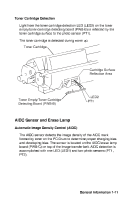Lexmark 11C0200 Service Manual - Page 37
Lexmark 11C0200 - Optra SC 1275 Color Laser Printer Manual
 |
UPC - 734646126885
View all Lexmark 11C0200 manuals
Add to My Manuals
Save this manual to your list of manuals |
Page 37 highlights
• • • Avoid sites exposed to direct sunlight. Print Paper Checks Be sure the recommended paper for this printer is being used. Check the paper for dampness. Make a trial print with paper from a newly opened package, and check the result. Operator Error Message Table The operator panel messages are divided into three groups: Status, Attendance, and Service. Status messages give information about the current state of the printer. Attendance messages indicate printer errors that the operator must resolve. Service messages indicate printer problems that require servicing. Printer status is shown on the first line of the display. Additional information about printer status may be displayed on the second line of the display. Status Messages Line 1 on the display provides information about the printer, as shown in the following table. A long message requires line 2 to provide additional information about printer status. 2-2