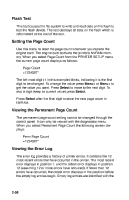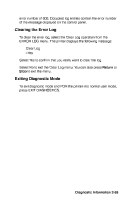Lexmark 11C0200 Service Manual - Page 91
Lexmark 11C0200 - Optra SC 1275 Color Laser Printer Manual
 |
UPC - 734646126885
View all Lexmark 11C0200 manuals
Add to My Manuals
Save this manual to your list of manuals |
Page 91 highlights
• • SEN1 or SENSOR 1 refers to sensor 1 of the size sensing logic. SEN2 or SENSOR 2 refers to sensor 2 of the size sensing logic. The MP FEEDER does not have any Size Sensing sensors therefore the test is only valid for Tray 1 or Tray 2. To exit the sensor test, press Return or Stop. Base Sensor Test This test determines whether or not the sensors located inside the printer are working correctly. Once this screen is displayed, you can open the doors and manually actuate each of the sensors. When the sensor is closed, CL is displayed. When the sensor is open, OP is displayed. If the wrong message is displayed, then the sensor is malfunctioning. See "Switches and Sensors" on page 4-7. The following sensors can be checked: Timing Roll sensor Fuser sensor Exit sensor Transparency Detect sensor Fuser Detect sensor Waste Toner Bottle Detect sensor T/C Rack Detect Sensor Coating Roll Detect sensor Intermediate Transfer Belt sensor. As the sensor test runs, the panel displays whether the sensor is open (OP) or closed (CL). You may toggle each sensor by hand to determine that the sensor is reliably switching between open and close. To exit the sensor test, press Return or Stop. 2-56