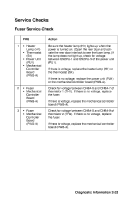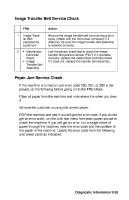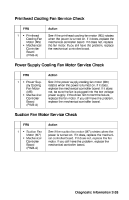Lexmark 11C0200 Service Manual - Page 70
Lexmark 11C0200 - Optra SC 1275 Color Laser Printer Manual
 |
UPC - 734646126885
View all Lexmark 11C0200 manuals
Add to My Manuals
Save this manual to your list of manuals |
Page 70 highlights
Image Transfer Belt Service Check FRU 1 Image Transfer Belt (replaced by customer) • Mechanical Controller Board • Image Transfer Belt Assembly Action Be sure the image transfer belt turns during a print cycle, (check with the front cover removed). If it does not, be sure the image transfer belt assembly is installed correctly. Use the sensor check test to check the image transfer belt position sensor (PC7). If it operates correctly, replace the mechanical controller board. If it does not, replace the transfer belt assembly. 2 Paper Jam Service Check If the machine is turned on and error code 200, 201, or 202 is displayed, do the following before going on to the FRU check: Clear all paper from the machine and note where it is when you clear it. Be sure the customer is using the correct paper. POR the machine and see if you still get the error code. If you do not get an error code, run the print test menu from each paper source to check the machine. If you still get an error, run a single sheet of paper through the machine, note the error code and the position of the paper in the machine. Locate the error code from the following and check parts as indicated. Diagnostic Information 2-35