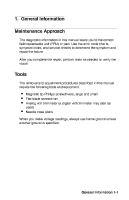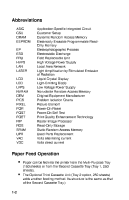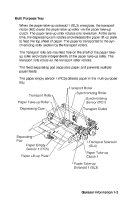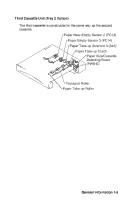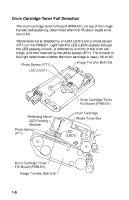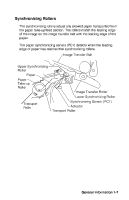Lexmark 11C0200 Service Manual - Page 23
Lexmark 11C0200 - Optra SC 1275 Color Laser Printer Manual
 |
UPC - 734646126885
View all Lexmark 11C0200 manuals
Add to My Manuals
Save this manual to your list of manuals |
Page 23 highlights
Abbreviations ASIC CSU DRAM EEPROM EP ESD FRU HVPS LAN LASER LCD LED LVPS NVRAM OEM PICS PIXEL POR POST PQET RIP ROS SRAM UPR VAC VDC Application-Specific Integrated Circuit Customer Setup Dynamic Random Access Memory Electrically Erasable Programmable ReadOnly Memory Electrophotographic Process Electrostatic Discharge Field Replaceable Unit High Voltage Power Supply Local Area Network Light Amplification by Stimulated Emission of Radiation Liquid Crystal Display Light-Emitting Diode Low Voltage Power Supply Nonvolatile Random Access Memory Original Equipment Manufacturer Problem Isolation Charts Picture Element Power-On Reset Power-On Self Test Print Quality Enhancement Technology Raster Image Processor Read-Only Storage Static Random Access Memory Used Parts Replacement Volts alternating current Volts direct current Paper Feed Operation • • Paper can be fed into the printer from the Multi-Purpose Tray (150 sheets) or from the Second Cassette Tray (Tray 1, 250 sheets). The Optional Third Cassette Unit (Tray 2 option, 250 sheets) adds another feeding method. Its structure is the same as that of the Second Cassette Tray.) 1-2