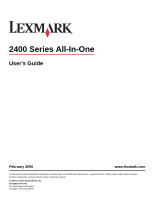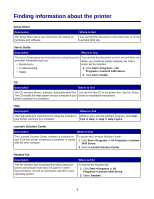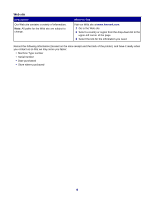Contents
Finding information about the printer
..........................................................................
7
Setting up the printer
.....................................................................................................
9
Checking the box contents
..................................................................................................................
9
Learning about the printer
..........................................................................................
10
Understanding the parts of the printer
...............................................................................................
10
Using the control panel
......................................................................................................................
11
Learning about the software
.......................................................................................
12
Using the printer software
..................................................................................................................
12
Using the Imaging Studio
..................................................................................................................
12
Using the All-In-One Center
..............................................................................................................
13
Opening the All-In-One Center
...................................................................................................................
13
Using the Scanning & Copying tab
.............................................................................................................
13
Using the Saved Images tab
.......................................................................................................................
14
Using the Maintain/Troubleshoot link
..........................................................................................................
15
Using the Solution Center
..................................................................................................................
15
Using Print Properties
........................................................................................................................
17
Opening Print Properties
.............................................................................................................................
17
Using the Save Settings menu
....................................................................................................................
17
Using the I Want To menu
..........................................................................................................................
17
Using the Options menu
.............................................................................................................................
17
Using the Print Properties tabs
...................................................................................................................
18
Using the Photo Editor
.......................................................................................................................
18
Using the Web Toolbar
......................................................................................................................
19
Loading paper and original documents
.....................................................................
21
Loading paper
....................................................................................................................................
21
Loading various paper types
.............................................................................................................
21
Loading original documents on the scanner glass
............................................................................
24
Printing
.........................................................................................................................
26
Changing the paper type
...................................................................................................................
26
Printing a document
...........................................................................................................................
26
Printing a Web page
..........................................................................................................................
26
Printing photos or images from a Web page
.....................................................................................
27
Printing cards
.....................................................................................................................................
28
3