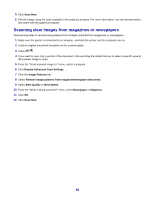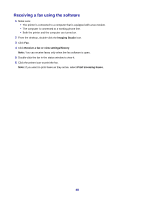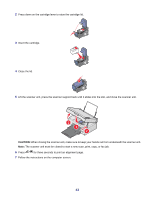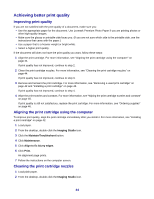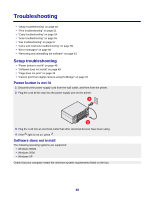Lexmark 2470m User's Guide - Page 43
CAUTION, for three seconds to print an alignment
 |
UPC - 734646077842
View all Lexmark 2470m manuals
Add to My Manuals
Save this manual to your list of manuals |
Page 43 highlights
2 Press down on the cartridge lever to raise the cartridge lid. 3 Insert the cartridge. 4 Close the lid. 5 Lift the scanner unit, press the scanner support back until it slides into the slot, and close the scanner unit. 1 3 2 CAUTION: When closing the scanner unit, make sure to keep your hands out from underneath the scanner unit. Note: The scanner unit must be closed to start a new scan, print, copy, or fax job. 6 Press for three seconds to print an alignment page. 7 Follow the instructions on the computer screen. 43
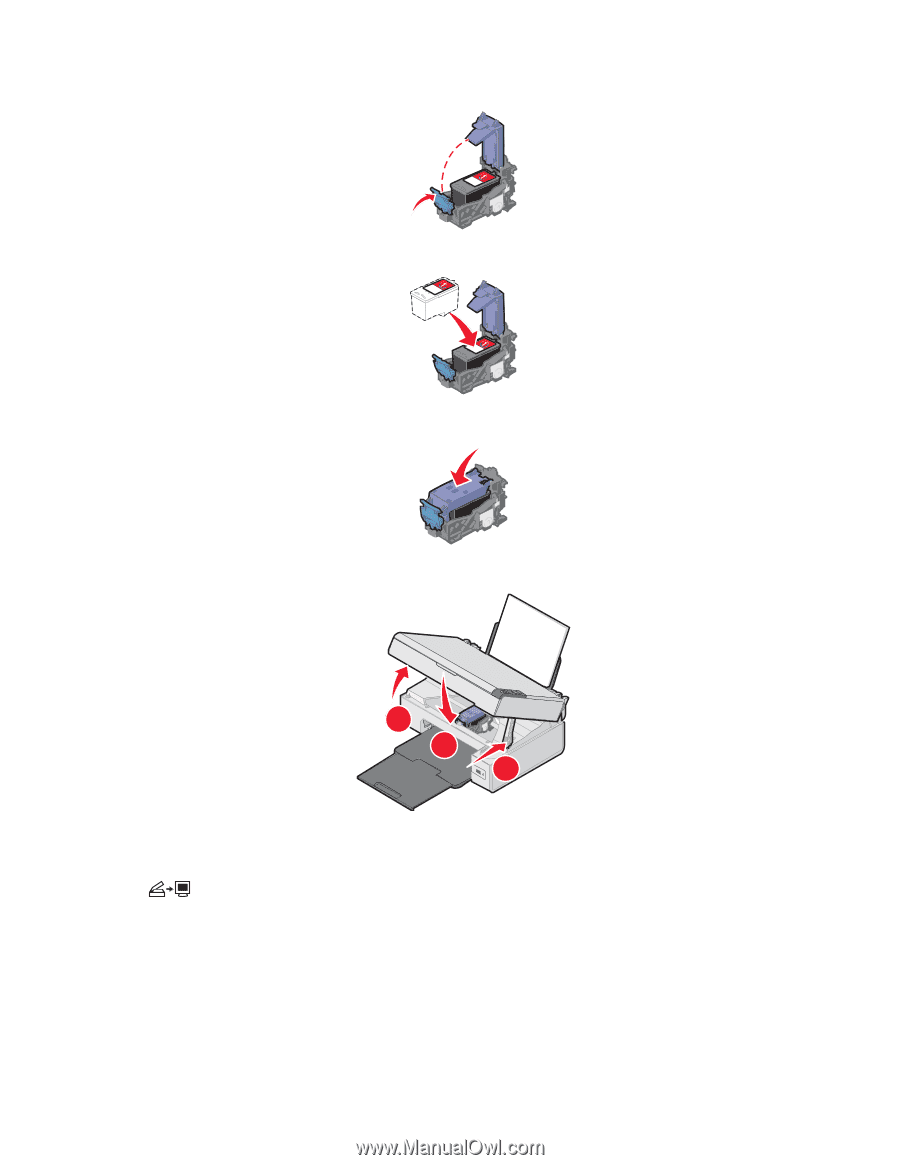
2
Press down on the cartridge lever to raise the cartridge lid.
3
Insert the cartridge.
4
Close the lid.
5
Lift the scanner unit, press the scanner support back until it slides into the slot, and close the scanner unit.
1
2
3
CAUTION:
When closing the scanner unit, make sure to keep your hands out from underneath the scanner unit.
Note:
The scanner unit must be closed to start a new scan, print, copy, or fax job.
6
Press
for three seconds to print an alignment page.
7
Follow the instructions on the computer screen.
43