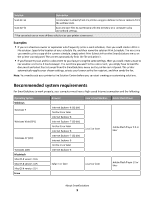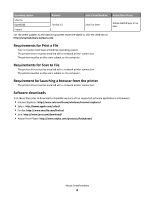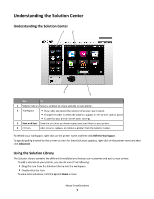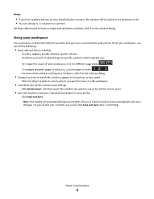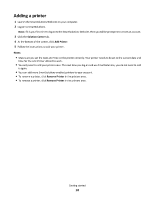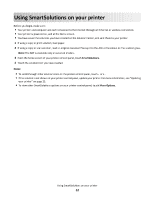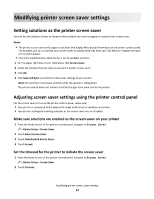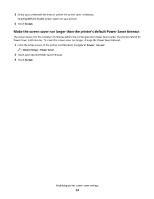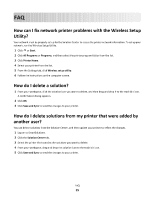Lexmark Interact S608 SmartSolutions User's Guide - Page 10
Lexmark Interact S608 Manual
 |
View all Lexmark Interact S608 manuals
Add to My Manuals
Save this manual to your list of manuals |
Page 10 highlights
Adding a printer 1 Launch the SmartSolutions Web site on your computer. 2 Log on to SmartSolutions. Note: If it is your first time to log on to the SmartSolutions Web site, then you will be prompted to create an account. 3 Click the Solution Center tab. 4 At the bottom of the screen, click Add Printer. 5 Follow the instructions to add your printer. Notes: • Make sure you set the Date and Time on the printer correctly. Your printer needs to be set to the current date and time for the Add Printer Wizard to work. • You only need to add your printer once. The next time you log on and use SmartSolutions, you do not need to add it again. • You can add more SmartSolutions-enabled printers to your account. • To rename a printer, click Rename Printer in the printers area. • To remove a printer, click Remove Printer in the printers area. Getting started 10