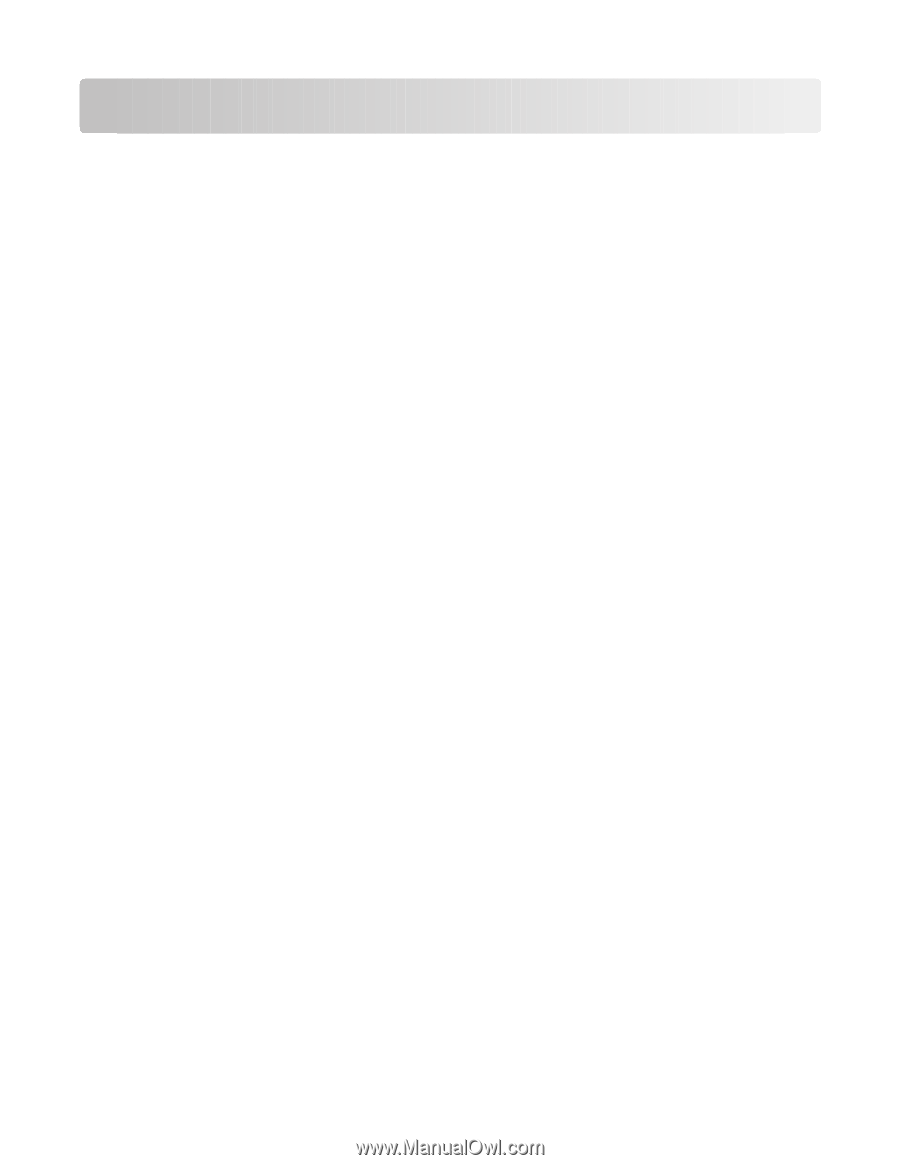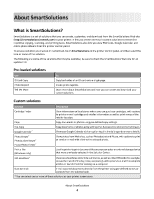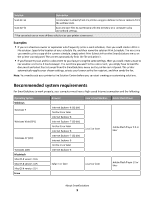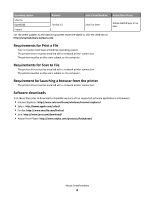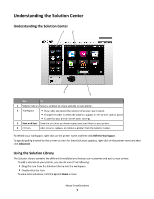Contents
About SmartSolutions
..................................................................................
4
What is SmartSolutions?
...........................................................................................................................
4
Recommended system requirements
.......................................................................................................
5
Understanding the Solution Center
...........................................................................................................
7
Understanding the Solution Center
....................................................................................................................
7
Using the Solution Library
...................................................................................................................................
7
Using your workspace
.........................................................................................................................................
8
Getting started
.............................................................................................
9
Launching the SmartSolutions Web site
....................................................................................................
9
Create an account to use Solution Center
.................................................................................................
9
Adding a printer
......................................................................................................................................
10
Updating your printer
................................................................................
11
Using SmartSolutions on your printer
.........................................................
12
Modifying printer screen saver settings
......................................................
13
Setting solutions as the printer screen saver
..........................................................................................
13
Adjusting screen saver settings using the printer control panel
.............................................................
13
FAQ
............................................................................................................
15
How can I fix network printer problems with the Wireless Setup Utility?
..............................................
15
How do I delete a solution?
.....................................................................................................................
15
How do I delete solutions from my printer that were added by another user?
.....................................
15
How do I reactivate a printer that is no longer linked to my account?
...................................................
16
How do I replace an existing printer with a new one?
............................................................................
16
Are solutions automatically saved if the same printer is added in the workspace?
...............................
16
How do I set a polling interval for the printer to check for SmartSolutions updates?
............................
16
How do I turn the screen saver on or off on the printer?
.......................................................................
17
Where can I find additional information?
...............................................................................................
17
Tips and troubleshooting
............................................................................
18
Tips
..........................................................................................................................................................
18
Tips for printing
................................................................................................................................................
18
Tips for e-mailing
..............................................................................................................................................
18
Contents
2