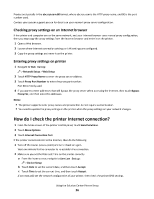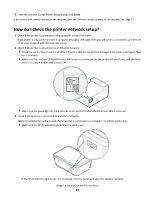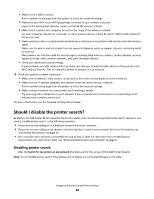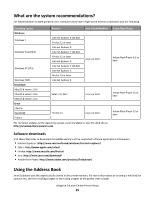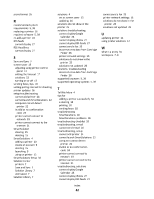Lexmark Interact S608 SmartSolutions User's Guide - Page 40
Lexmark Interact S608 Manual
 |
View all Lexmark Interact S608 manuals
Add to My Manuals
Save this manual to your list of manuals |
Page 40 highlights
Click Search address book from the solution dialog to launch the printer address book. • From the Contacts tab, select a name from the list to add that contact in your e-mail or fax. • From the Groups tab, select a name from the list to add that group in your e-mail or fax. Notes: • You can enter up to 30 contacts for Scan to Email and Scan to Fax solutions. • You can enter only 1 contact for solutions that support e-mailing photos, news articles, and other Web-based information. Using the Solution Center Printer Setup 40

Click
Search address book
from the solution dialog to launch the printer address book.
•
From the Contacts tab, select a name from the list to add that contact in your e-mail or fax.
•
From the Groups tab, select a name from the list to add that group in your e-mail or fax.
Notes:
•
You can enter up to 30 contacts for Scan to Email and Scan to Fax solutions.
•
You can enter only 1 contact for solutions that support e-mailing photos, news articles, and other Web-based
information.
Using the Solution Center Printer Setup
40