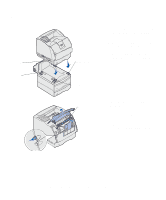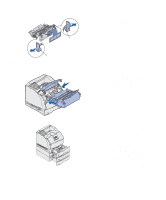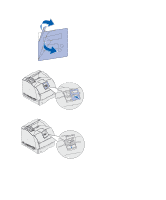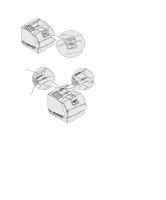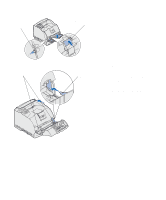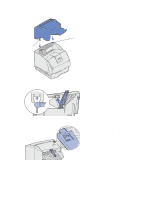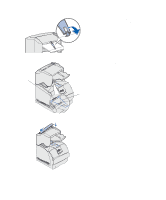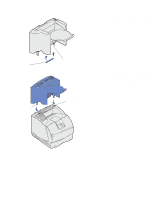Lexmark T630n Setup Guide - Page 23
Set up the printer and print media handling options, snaps, opening until
 |
UPC - 734646532211
View all Lexmark T630n manuals
Add to My Manuals
Save this manual to your list of manuals |
Page 23 highlights
Release latch Slots Envelope feeder connector door 1 Push the release latch and open the printer lower front door. 2 Lift open the envelope feeder connector door. 3 Align the tabs on the envelope feeder with the slots on both sides of the printer, and then gently push Tab the envelope feeder into the opening until it snaps into place. The envelope feeder tilts downward at a slight angle when it is installed properly. Set up the printer and print media handling options 18

18
Set up the printer and print media handling options
1
Push the release latch and open
the printer lower front door.
2
Lift open the envelope feeder
connector door.
3
Align the tabs on the envelope
feeder with the slots on both sides
of the printer, and then gently push
the envelope feeder into the
opening until it
snaps
into place.
The envelope feeder tilts
downward at a slight angle when it
is installed properly.
Envelope feeder
connector door
Release latch
Slots
Tab