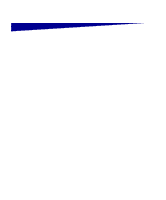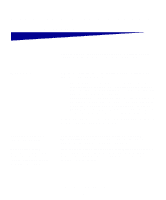Lexmark T630n Setup Guide - Page 60
Printing Quick Reference information, Net1 Setup or Print Net2
 |
UPC - 734646532211
View all Lexmark T630n manuals
Add to My Manuals
Save this manual to your list of manuals |
Page 60 highlights
Note: If an optional MarkNet print server is installed, you may see Print Net1 Setup (or Print Net2 Setup). Save the network setup page after it prints. You will use it in the other steps. 1 Make sure the printer is on. 2 Press Menu until you see Utilities Menu, and then press Select. 3 Press Menu until you see Print Net Setup, and then press Select to print the page. 4 Check the first section on the network setup page and confirm that Status is "Connected." If Status is "Not Connected," your LAN drop may not be active or your network cable may be malfunctioning. Consult your network administrator for a solution. Afterward, print another network setup page to verify connection to your network. Printing Quick Reference information Information about using the printer and clearing jams is included on the Publications CD that shipped with your printer documentation. We recommend you print this information and store it in a convenient location near the printer. To print Quick Reference information stored on the CD: 1 Launch the CD. 2 Click Quick Reference. 3 Print the documents. The same Quick Reference pages are stored in the printer. To print them: 1 Make sure the printer is on. 2 Press Menu until you see Help Menu, and then press Select. 3 When you see Quick Reference, press Select. Verify printer setup 55