Lexmark W812 Setup Guide - Page 13
What do I do next?, insertion point between any - cartridge
 |
View all Lexmark W812 manuals
Add to My Manuals
Save this manual to your list of manuals |
Page 13 highlights
b Remove the trays. c Attach locking clips at the insertion point between the top drawer and the printer. There are two insertion points in the front and two in the rear. d Attach locking clips at the insertion point between any optional drawers. There are two insertion points in the front and two in the rear. e Insert the trays into the printer. 3 Remove any tape or packing material from the outside of the printer. What do I do next? Task Install an optional duplex unit Install the print cartridge Go to page... 8 11 Position the printer 7

7
Position the printer
b
Remove the trays.
c
Attach locking clips at the
insertion point between the top
drawer and the printer.
There are two insertion points
in the front and two in the rear.
d
Attach locking clips at the
insertion point between any
optional drawers.
There are two insertion points
in the front and two in the rear.
e
Insert the trays into the printer.
3
Remove any tape or packing
material from the outside of the
printer.
What do I do next?
Task
Go to page…
Install an optional duplex unit
8
Install the print cartridge
11














