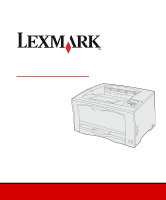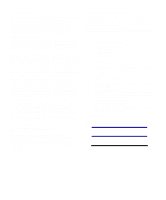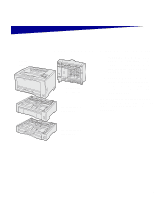Lexmark W812 Setup Guide - Page 5
Introduction, About the printer - trays
 |
View all Lexmark W812 manuals
Add to My Manuals
Save this manual to your list of manuals |
Page 5 highlights
Introduction Printer (see page 1) About the printer Duplex unit (see page 8) 500-sheet drawer (see page 3) Your printer is available in two models: • Lexmark™ W812, with 300 to 600 dots per inch (dpi) resolution, 16MB of standard memory, one 250-sheet tray, and USB and parallel connectors. • Lexmark W812n, a network model with 32MB of standard memory, an Ethernet 10BaseT/ 100BaseTX network port, and a USB connector. You can purchase several options for your printer. Launch the Publications CD and click Printer Overview for more information. 250-sheet drawer (see page 3) v

v
Introduction
About the printer
Your printer is available in two models:
•
Lexmark™ W812
,
with 300 to
600 dots per inch (dpi) resolution,
16MB of standard memory, one
250-sheet tray, and USB and
parallel connectors.
•
Lexmark W812n
, a network
model with 32MB of standard
memory, an Ethernet 10BaseT/
100BaseTX network port, and a
USB connector.
You can purchase several options for
your printer. Launch the
Publications CD
and click
Printer Overview
for more
information.
Printer
(see page 1)
Duplex unit
(see page 8)
250-sheet drawer
(see page 3)
500-sheet drawer
(see page 3)