Lexmark W812 Setup Guide - Page 37
Warning, What do I do next, Option cards are easily, damaged by static electricity. Touch
 |
View all Lexmark W812 manuals
Add to My Manuals
Save this manual to your list of manuals |
Page 37 highlights
Warning! Option cards are easily damaged by static electricity. Touch something metal on the printer before you touch a card. 3 Unpack the option card. Save the packing materials. 4 Align the connector on the option card with the connector on the system board. The cable connectors on the side of the option card must fit through the connector slot. 5 Push the option card firmly into the option card connector. 6 Secure the card to the system board with the screw. What do I do next Task Reinstall the system board access panel Go to page... 32 Install memory, firmware, or option cards 31

31
Install memory, firmware, or option cards
Warning!
Option cards are easily
damaged by static electricity. Touch
something metal on the printer before
you touch a card.
3
Unpack the option card.
Save the packing materials.
4
Align the connector on the option
card with the connector on the
system board.
The cable connectors on the side
of the option card must fit through
the connector slot.
5
Push the option card firmly into
the option card connector.
6
Secure the card to the system
board with the screw.
What do I do next
Task
Go to page…
Reinstall the system board access panel
32














