Lexmark W812 Setup Guide - Page 19
Install the print cartridge, grooves in the printer. - toner
 |
View all Lexmark W812 manuals
Add to My Manuals
Save this manual to your list of manuals |
Page 19 highlights
5 Gently shake the cartridge in all directions to distribute the toner. 6 Place the cartridge on a flat surface and remove the toner seal. 7 Align the cartridge with the grooves in the printer. 8 Insert the cartridge as far as it will go. 9 Close the top cover. What do I do next? Task Apply an operator panel overlay Load paper Go to page... 14 15 Install the print cartridge 13

13
Install the print cartridge
5
Gently shake the cartridge in all
directions to distribute the toner.
6
Place the cartridge on a flat
surface and remove the toner
seal.
7
Align the cartridge with the
grooves in the printer.
8
Insert the cartridge as far as it will
go.
9
Close the top cover.
What do I do next?
Task
Go to page…
Apply an operator panel overlay
14
Load paper
15














