Lexmark W812 Setup Guide - Page 24
You will also need to select the, paper size, type, and source
 |
View all Lexmark W812 manuals
Add to My Manuals
Save this manual to your list of manuals |
Page 24 highlights
9 Replace the tray cover. 10 Insert the tray. 11 Adjust the paper size dial to match the size of the paper loaded in the tray. 12 Select the paper type and paper source from the operator panel. You will also need to select the paper size, type, and source from your software application when you send a job to print. Universal Warning! Paper jams or errors may occur if the paper size dial is set incorrectly. 18 Load paper

18
Load paper
9
Replace the tray cover.
10
Insert the tray.
11
Adjust the paper size dial to match
the size of the paper loaded in the
tray.
12
Select the paper type and paper
source from the operator panel.
You will also need to select the
paper size, type, and source from
your software application when
you send a job to print.
Warning!
Paper jams or errors may
occur if the paper size dial is set
incorrectly.
Universal














