Lexmark W812 Setup Guide - Page 38
Reinstalling the system board access panel, engages with the printer frame.
 |
View all Lexmark W812 manuals
Add to My Manuals
Save this manual to your list of manuals |
Page 38 highlights
Reinstalling the system board access panel Follow these instructions to reinstall the printer system board access cover and panel. 1 Insert the metal tab on the bottom of the access panel behind the printer frame, and then secure the panel with the screws. 2 Insert the two tabs at the front of the right cover behind the printer frame, and then align the back of the cover. 3 Slide the right cover forward. Be sure the cover securely engages with the printer frame. 4 Close the top cover. If you installed a firmware card in your printer, see the following section for information about applying the Option Added label. 32 Install memory, firmware, or option cards

32
Install memory, firmware, or option cards
Reinstalling the system
board access panel
Follow these instructions to reinstall the
printer system board access cover and
panel.
1
Insert the metal tab on the bottom
of the access panel behind the
printer frame, and then secure the
panel with the screws.
2
Insert the two tabs at the front of
the right cover behind the printer
frame, and then align the back of
the cover.
3
Slide the right cover forward.
Be sure the cover securely
engages with the printer frame.
4
Close the top cover.
If you installed a firmware card in your
printer, see the following section for
information about applying the Option
Added label.














