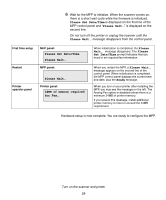Lexmark X852E Setup Guide - Page 38
Performing manual fax, setup, Select, Return
 |
UPC - 734646002806
View all Lexmark X852E manuals
Add to My Manuals
Save this manual to your list of manuals |
Page 38 highlights
Performing manual fax setup You can quickly change menu settings from the MFP control panel by pressing Menu and then selecting the menu for the area you want to change. To manually enter the fax setup information: 1 On the control panel, press Menu repeatedly until you see Fax Quick Setup, and then press Select. 2 When Country/Zone appears, use Menu to find your country and time zone (for example, Eastern), and then press Select to save your choice. 3 Set the current date and time: If the correct date and time appear on the display, press Return to go to the next menu item. If the default date and time appear (2000-01-01 15:35) on the display, use the numeric keypad to change the numbers in each field. After the date and time are set, the next menu item appears. 4 When you see Station Name, enter your name or company name using the numeric keypad on the panel. 5 Press Return when you have finished entering your Station Name. SAVED briefly appears. 6 When you see Station Number, enter your fax phone number using the numeric keypad on the panel. 7 Press Return after entering your Station Number. SAVED briefly appears. After the last menu item has been entered, Setup Complete appears. Set send and receive fax information 33