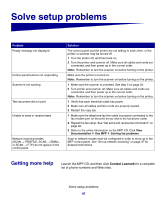Lexmark X852E Setup Guide - Page 52
gently in the pad holder., Close the automatic document feeder. - parts
 |
UPC - 734646002806
View all Lexmark X852E manuals
Add to My Manuals
Save this manual to your list of manuals |
Page 52 highlights
3 Remove the old automatic document feeder pad assembly by squeezing and pulling out the upper part of the pad clamp. Pad clamp 4 Hold the upper part of the new clamp, squeeze, and place it gently in the pad holder. 5 Close the automatic document feeder. Maintain your scanner 47

47
Maintain your scanner
3
Remove the old automatic document feeder pad assembly by
squeezing and pulling out the upper part of the pad clamp.
4
Hold the upper part of the new clamp, squeeze, and place it
gently in the pad holder.
5
Close the automatic document feeder.
Pad clamp