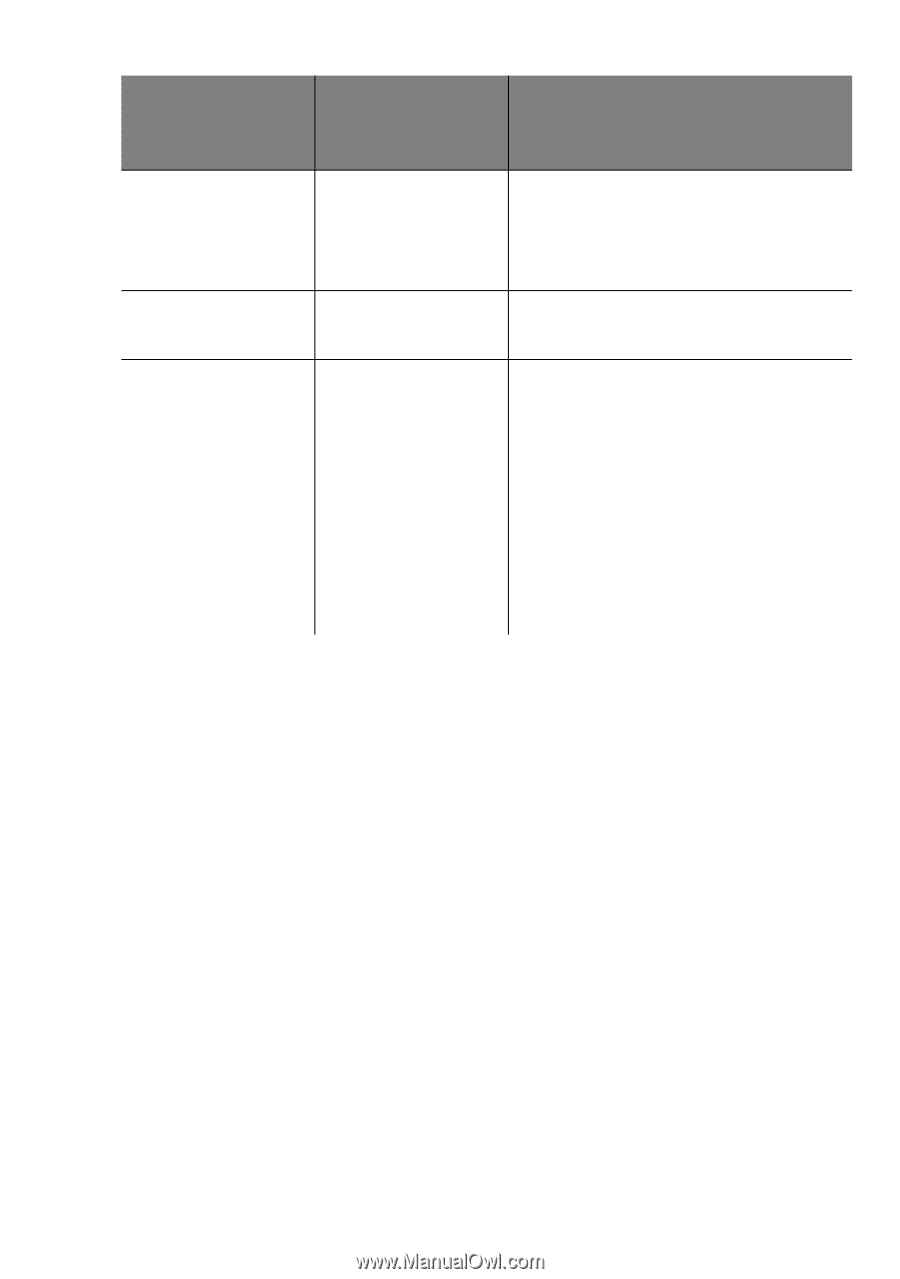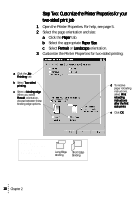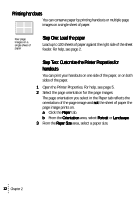Lexmark Z53 User's Guide for Windows 95 and Windows 98 (1.9 MB) - Page 12
Step Three: Print your document, From your application's File, File menu, click Print, Print
 |
View all Lexmark Z53 manuals
Add to My Manuals
Save this manual to your list of manuals |
Page 12 highlights
When you are printing on this specialty paper: Sheets of custom size paper Iron-on transfers Transparencies Click this Printer Properties tab: To make these selections: Paper Document/Quality Document/Quality From the list of Paper Sizes, scroll to select Custom. Enter the dimensions for your custom paper size. For help, see "Loading specialty papers" on page 3. From the Paper Type area, select Iron-On Transfer. From the Paper Type area, select Transparency. Select Normal (600 x 600 dpi), High (1200 x 1200 dpi), or Maximum (2400 x 1200 dpi) Print Quality. Note: When printing transparencies, remove each transparency as it exits from the printer and allow it to dry before stacking. Step Three: Print your document 1 From your application's File menu, click Print. 2 From the Print dialog box, click OK or Print (depending on the application). 8 Chapter 1