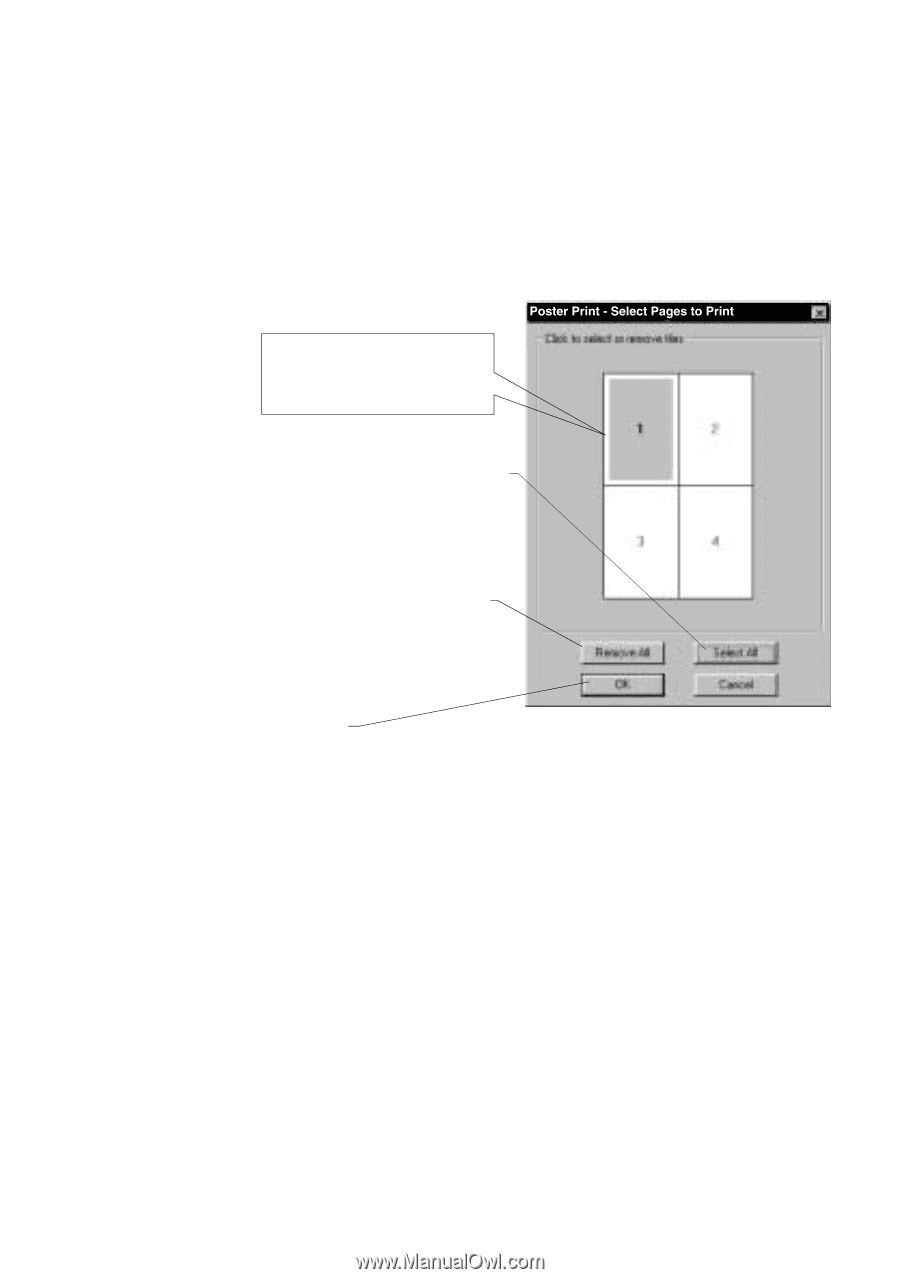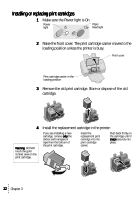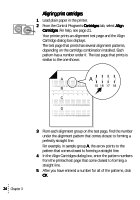Lexmark Z53 User's Guide for Windows 95 and Windows 98 (1.9 MB) - Page 24
Selecting specific s to print, Job Finishing tab, click Select s to Print
 |
View all Lexmark Z53 manuals
Add to My Manuals
Save this manual to your list of manuals |
Page 24 highlights
Selecting specific pages to print You can reprint specific pages of your poster without having to reprint all of the pages of your poster. To select specific pages to print: 1 From the Job Finishing tab, click Select Pages to Print. 2 From the Select Pages to Print screen: In the example shown, only one page, tile 1, is selected to print. Click Select All to select all the tiles, and then click the tiles you do not want to print. or To quickly select a few tiles to print, click Remove All to remove all the tiles, and then click the tiles you want to print. Click OK. 3 Print your poster page(s). 4 Assemble your poster. For help, see page 19. 5 To go back to regular printing: a From the Job Finishing tab, select Normal. b Click OK. 20 Chapter 2