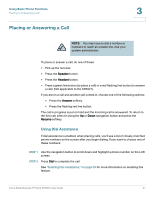Linksys SPA921 Cisco Small Business IP Phone SPA9XX User Guide - Page 37
Parking a Call, Redialing, Resuming a Call, Transferring Calls
 |
UPC - 745883570799
View all Linksys SPA921 manuals
Add to My Manuals
Save this manual to your list of manuals |
Page 37 highlights
Using Basic Phone Functions Understanding Your Phone's Lines and Buttons 3 Table 2 Typical SPA IP Phone Softkey Buttons Button Function For More Information Park Parks a call at a designated "park" number. The call is active until you unpark it, or the caller disconnects. Must be configured by your Phone Administrator. Parking a Call, page 50 Paste Using the navigation button, n/a highlight an item and press Paste to place the item you copied. Pickup Allows you to pick up (answer) a call at an identified extension. Picking Up a Call, page 50 Play Plays an item (for example, a n/a ring tone). Redial Brings up the list of recently Redialing, page 44 dialed numbers. Resume Resumes a call that is on hold. Resuming a Call, page 42 Save Saves your changes. n/a Select Selects the highlighted item n/a on the LCD screen. Transfer/xfer Performs a call transfer. Transferring Calls, page 42 Unpark Retrieves a parked call. Parking a Call, page 50 View Displays more information n/a about a selected item. Y/N Enters a submenu and when n/a pressed, toggles between Yes or No to enable or disable an option. Cisco Small Business IP Phone SPA9XX User Guide 36