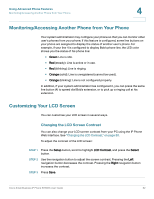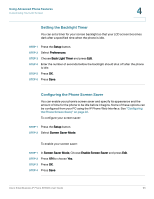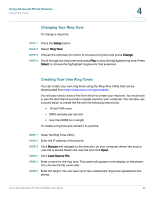Linksys SPA921 Cisco Small Business IP Phone SPA9XX User Guide - Page 62
Using the Paging Feature, Paging Another Phone, Configuring Auto Answer
 |
UPC - 745883570799
View all Linksys SPA921 manuals
Add to My Manuals
Save this manual to your list of manuals |
Page 62 highlights
Using Advanced Phone Features Using the Paging Feature 4 Using the Paging Feature Your IP phone can automatically answer pages from other Cisco SPA phones in the Cisco SPA9000 Voice System. When your phone is paged, the phone emits a series of beeps, and two-way audio is established between your phone and the phone that called you. You do not have to accept the page. NOTE Your phone must be part of a Cisco SPA9000 Voice Network to use this feature. Paging Another Phone To page another phone, dial *96 plus the extension of the phone you are paging. If the phone you are paging is not set up to auto answer pages, the call will ring as a normal voice call. Configuring Auto Answer To configure your phone to auto answer pages: STEP 1 Press the Setup button. STEP 2 Select Preferences. STEP 3 Choose Auto Answer Page and press Edit. STEP 4 Press Y/N to choose Yes. STEP 5 Press OK. STEP 6 Press Save. Cisco Small Business IP Phone SPA9XX User Guide 61